What is Answer Engine Optimization? 7 AEO Strategies for 2025. Complete Guide
Answer Engine Optimization (AEO) is the critical process of preparing a website’s content to be the definitive source for AI-driven search engines. While traditional seo focuses on ranking a list of blue links on search engine results pages (SERPs), AEO aims for a “single source of truth.” It is the core seo strategy behind getting cited by AI platforms like ChatGPT, Perplexity, and Google’s AI overviews.
In the current landscape, the search bar has evolved into a dialogue box. Internet users no longer want to browse multiple web pages; they want to know the answer immediately.
AEO isn’t just about keyword research anymore. It is about natural language processing and machine comprehension. It involves adjusting your site structure so that Large Language Models (LLMs) can parse, verify, and relay information without the user needing to click through. This shift from traditional search engines to answer engines represents a fundamental change in how online visibility is measured.
While traditional seo asks, “How do we rank for this term?”, answer engine Optimization AEO asks, “How do we become the most trusted result for these user queries?” By focusing on content Optimization and factual accuracy, a brand moves from being a mere option in search results to being the authoritative voice cited by AI engines.
Why is the AEO Strategy for Websites Important for Search Engines?
The traditional metric of organic search traffic is no longer the sole indicator of success. Data suggests that nearly 70% of Google searches now resolve on the page without a single click. This “zero-click” user behaviour means that if a brand is not the answer provided by the AI search, it effectively disappears from the user’s journey.
AEO is critical for three primary reasons:
- Visibility in AI Overviews: AI search engines summarise information from across the web. To be featured, content must be “extraction-ready.”
- The Voice Search Standard: Voice assistants usually provide concise answers. AEO is the only way to ensure that “one answer” is your brand.
- Citations over Link Building: Being cited as a trusted source by an AI engine carries more weight than selling links. It is a direct endorsement of authority.
The shift is fundamental. Search engine Optimization seo was designed to drive discovery; answer engine Optimization is designed to drive decisions. Without a clear seo strategy, businesses risk losing organic traffic in the very places where the target audience is looking for clarity.

7 Ways to Optimise for Answer Engine Results and User Intent
The shift toward engine Optimization requires a technical pivot. It is no longer about matching keywords; it is about optimising content for machine understanding. To secure search engine rankings, a robust SEO plan must focus on structured data and a clean site structure.
1. Write Conversational Summaries that Address User Needs
AI search engines prioritise directness. Every high-value page should include a concise summary near the top that addresses search intent. This mirrors natural language processing patterns, answering “What is…” questions without filler. This increases the likelihood that search engines discover and cite your text.
2. Use LLM-Friendly Formatting for AI Search
LLMs thrive on organised web pages. Breaking information into bulleted lists and tables helps ai platforms parse the website’s visibility more efficiently. Avoid dense blocks that obscure the core facts.
3. Use Clear Subheadings to Improve Site Structure
Headers are the skeletal structure of content Optimization. Descriptive H2 and H3 tags allow search engines to index the hierarchy of information instantly. Each header should serve as a standalone signpost for search rankings.
4. Define Concepts Clearly to Help Search Engines Understand
Search engine Optimization in 2026 is “Entity-based.” Defining a concept and its relationships helps ai search engines build a knowledge graph around the brand. This establishes authority within the seo industry.
5. Align Structured Data with On-Page SEO
Structured data (Schema) is the hidden language that helps search engines understand your site. However, it must match the visible website’s content. Aligning FAQ schemas and expert bios builds algorithmic trust and improves your website’s search engine ranking.
6. Use Questions in Headers to Match User Queries
Users ask questions; answer engines find answers. Structuring subheadings as direct questions aligns with modern search behaviour. This creates a direct “handshake” between user intent and the search engine’s index.
7. Experiment with Text Fragment Identifiers
“Deep linking” is a major asset for technical seo. Text fragment identifiers allow search engines to link directly to a specific sentence. By optimising content for these fragments, you help ai engines pinpoint the exact information needed.
Common AEO Challenges and User Behaviour Shifts
Navigating search experience Optimization is not without friction. Moving away from traditional seo mindsets toward an integrated search marketing approach presents several hurdles.
- Conceptual Gaps: Many still treat this as seo basics, failing to realise that AI-generated answers prioritise context over simple keyword research.
- Platform Fragmentation: A strategy for Google’s AI overviews may not translate to other AI engines. Consistency across these “brains” is an ongoing technical seo challenge.
- Performance Tracking: With the rise of AI overviews, traditional metrics like CTR in Google Search Console are becoming less reliable. Success must be measured through brand mentions and referral traffic from AI sources.
Key Takeaways: SEO Strategy for the AI Era
- High-Quality Content is the primary currency. Search engines look for verifiable truth.
- Site Structure dictates visibility. User behaviour favours “machine-readable” layouts.
- Search Intent outweighs keywords. Optimising for answer engine Optimization AEO means answering the “Why” behind a query.
- Digital Marketing metrics must evolve. Success lies in “Share of Model” rather than just search engine results.
Summary - The Answer Engine Optimization Complete Guide
The rise of AEO represents the most significant change in the seo industry since the birth of the search engine. The brands that dominate the search results will be those that provide the most frictionless, high-quality content.
This guide highlights a fundamental truth: the search experience is getting shorter. Internet users no longer have the patience for relevant websites that don’t provide concise answers. Securing a place in an AI-driven search future requires a proactive pivot, using meta descriptions, core web vitals, and on-page seo to ensure your voice remains authoritative. The goal is no longer to just be a part of the search engine rankings. The goal is to be the answer.
Why Hiring a Social Media Agency in Delhi Can Grow Your Brand’s Online Presence
The internet has reached a point of absolute saturation. With millions of automated posts flooding social feeds every hour, the “noise floor” has never been higher. For most brand owners, organic reach isn’t just low—it is effectively invisible. The old strategy of posting content just to stay active has officially hit a dead end.
Today, engagement requires more than just a high-quality image. It demands cultural currency.
Consumer pulses shift by the hour. A strategy that worked in the morning can be irrelevant by sunset. This is where the role of a social media agency shifts from being a creative luxury to a fundamental business requirement. Survival in the modern feed requires a move away from generic content and a deep dive into storytelling that actually stops the thumb. Without a dedicated team to navigate these shifting sands, most businesses are simply wasting their marketing budget on content that nobody sees.
Understanding 2026 Algorithms with a Social Media Agency in Delhi
Search has moved beyond the search bar. Social media platforms have evolved into “Answer Engines.” When a user looks for a new service or a reliable product, they aren’t just scrolling; they are asking their apps for definitive answers. To stay visible, a brand’s content must be structured so that discovery engines can “read” and recommend it.
This is where the technical edge of a social media agency in Delhi becomes critical. It is about moving beyond basic captions and understanding how metadata, alt-text, and conversational keywords work together. By optimising these elements, an agency ensures that a brand doesn’t just appear in a feed but becomes the recommended authority in search summaries. The goal is to move from being a “scrolled-past” post to a “trusted” answer.
The High-Stakes Reality of Social Media Marketing in Delhi
The fascination with follower counts and “likes” has officially cooled. A million views from people who never buy anything is a liability, not an asset. Modern social media marketing in Delhi has pivoted toward a “revenue-first” model. Success is now measured by the impact on the bank account, not the notification tab.
The shift is driven by a smarter, more cynical consumer base. To keep up, marketing strategies must prioritise:
- Conversion-Led Storytelling: Using short-form video to turn a viewer into a customer in seconds.
- Social Commerce: Enabling native storefronts where checkout happens without leaving the app.
- Predictive Analytics: Tracking exactly where a potential customer drops off in the sales funnel.
When a specialised agency takes over, the focus moves to “Social ROI.” This means calculating exactly how much revenue is generated for every rupee spent on creative and outreach. Data is the only truth in this landscape. High-performing teams now use live analytics to monitor the “market pulse,” killing underperforming ads by lunchtime to save the budget for what actually converts.
How to Choose the Best Digital Marketing Agency for 2026?
Social media is a powerful engine, but it should not run in isolation. High-growth brands treat social platforms as one part of a larger, interconnected ecosystem. This is exactly why businesses are moving away from fragmented social teams and choosing to partner with a digital marketing agency in Delhi that can sync social signals with search authority and backend data.
Final Words
The digital landscape has transitioned from a playground to a high-stakes arena. In this environment, the “opportunity cost” of managing social media in-house is often the difference between market dominance and total irrelevance.
Social media is no longer a peripheral activity. It is the primary storefront where brand perception is built or destroyed in seconds. Choosing a professional social media agency is about securing a seat at the table in a hyper-competitive economy. Success requires a team that can blend creative intuition with cold, hard data. The brands that invest in specialised expertise today are the ones that will own the conversation tomorrow.
Why Every Brand Needs a Digital Marketing Agency Now in 2026
If you feel like your business is shouting into a vacuum lately, you’re not alone.
By the start of 2026, the internet reached a tipping point. With AI tools generating millions of blog posts and social updates every hour, the “Noise Floor” has never been higher. For the average business owner, the old playbook, posting three times a week and hoping for the best, isn’t just outdated; it’s a recipe for invisibility.
This is the year where “more” stopped being “better.”
We’ve entered an era where consumers can smell an automated response or a generic ad from a mile away. They are craving something that AI simply cannot provide: Authenticity.
Finding a digital marketing agency in 2026 isn’t about finding someone to “post for you.” It’s about finding a partner who can cut through that digital fog. You need a team that understands that while AI can write a caption, it can’t build a community or understand the specific cultural heartbeat of your audience.
In a world where everyone has the same tools, the winner is the one who uses them with a human touch.
Why a Social Media Agency in Delhi is the Key to Community
The era of chasing “viral” fame is officially over. In 2026, if your social media strategy is built on a one-hit-wonder video that gets a million views but zero sales, you aren’t marketing, you’re just entertaining for free.
If you’re operating in a competitive landscape like the NCR, you’ve likely noticed that the polished, high-gloss corporate ad is losing its grip. Users are scrolling right past the “perfect” studio shots and stopping instead for content that feels raw, unfiltered, and deeply local. This is where a specialised social media agency in Delhi becomes a non-negotiable asset. They understand that a trend in Hauz Khas doesn’t necessarily translate to a boardroom in Gurgaon.
The modern consumer doesn’t want to be “targeted”; they want to be “included.” This shift from broadcasting to community building is the hallmark of the best digital marketing agency models today. It’s no longer about just “posting content.” It’s about social listening, engaging in comments, participating in regional conversations, and utilising digital marketing services to create a feedback loop where customers feel heard.
From Guesswork to Real ROI with Proactive Digital Marketing Services
In the past, marketing was often a game of “gut feelings.” In 2026, that approach is a fast track to a drained bank account. The reality today is that the digital market moves faster than a Delhi Metro train during rush hour.
Consumer behaviour shifts in hours, not months. This is why businesses are moving away from traditional setups and leaning on a high-performance digital marketing agency that treats data as a live pulse, not a post-mortem report.
We’ve reached a point where “guessing” is a luxury you can no longer afford. The best digital marketing agency for your business isn’t the one that promises you the world; it’s the one that shows you the data. They use predictive analytics to see which way the wind is blowing before you even put your sails up. When you invest in digital marketing services, you’re really paying for the ability to pivot. If a specific ad isn’t hitting the mark, a veteran online marketing agency will kill that ad and reallocate the budget by lunchtime.
How to Choose the Best Digital Marketing Agency for 2026?

Success in 2026 won’t be defined by who has the biggest budget, but by who has the fastest reaction time.
The digital world isn’t a “set it and forget it” machine anymore. It’s a living, breathing ecosystem that demands constant attention. Choosing the best digital marketing agency for your brand isn’t about picking the team with the flashiest office. It’s about finding a partner who values transparency over buzzwords. You need a team that doesn’t just provide digital marketing services, but provides a clear, measurable ROI that you can actually see in your bank account, not just on a spreadsheet.
In a hyper-competitive hub like the NCR, local relevance is everything. This is why a dedicated social media agency in Delhi is so vital; they know the slang, the neighbourhoods, and the specific cultural triggers that make a local consumer hit “buy.”
The bottom line? 2026 is the year of the human touch. Stop being background noise. Start being the answer your customers are looking for.
How to Choose the Right Social Media Agency in Delhi: Key Factors Every Business Should Know
Picking the wrong social media agency in Delhi can drain your budget fast. Really fast. Thousands of rupees disappear into poorly executed campaigns, missed opportunities, and worse, damage to your brand that takes months to repair.
Delhi’s digital market is crowded. Hundreds of agencies claim expertise. Most sound identical. They promise viral posts, instant followers, and magical engagement. The reality? Most businesses end up frustrated, underfunded, and working with agencies that don’t understand their actual business needs.
Here’s what separates smart hiring from costly mistakes: asking the right questions, knowing what to look for, and recognising red flags that signal trouble ahead. This guide walks through exactly what matters when selecting a social media company in Delhi. No fluff. No generic advice. Just practical frameworks that work.
The stakes are real. The best social media agency in Delhi has the right strategy to transform your brand presence. Followers grow. Engagement climbs. Revenue follows. But this only happens when the partnership aligns with your business goals. Let’s explore how to make that happen.
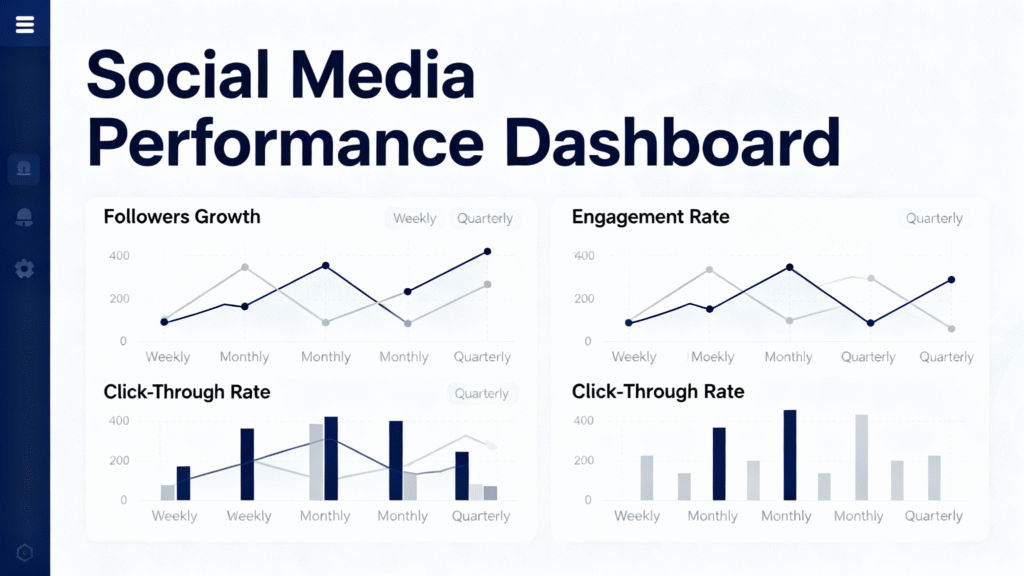
What Social Media Agencies Actually Do (And What They Don't)
Most business owners misunderstand what social media agencies deliver. They think it’s just posting content. That’s only the surface.
Real agencies handle strategy first. They research your audience. They study competitors. They figure out which platforms matter for your specific business. Then they build campaigns around that research. Not around what’s trendy or what they personally like.
Good agencies create content across multiple formats. Video for Instagram Reels. Long-form posts for LinkedIn. Stories for Facebook. Each platform has different rules. Different audiences. Different timing. An agency worth hiring knows these differences inside out.
Community management matters too. That means responding to comments, handling questions, and managing negative feedback before it explodes. Some agencies include this. Others charge extra. Know the difference.
Data analysis separates excellent agencies from average ones. Every post produces metrics. Reach. Engagement. Clicks. Conversions. Strong agencies track this religiously. They’ll show you reports explaining what worked, what flopped, and why. If an agency can’t explain its strategy using data, that’s a massive warning sign.
Here’s the key difference: strategy comes before content. Research before execution. Measurement before celebration. Most agencies skip these steps.
Define Your Business Goals First, Seriously
This step matters more than everything else combined. Yet most businesses skip it.
Before contacting any agency, answer this:
- What problem are you solving?
- Are you trying to build brand awareness?
- Generate leads? Drive sales?
- Build community?
Each goal demands different tactics.
A brand awareness campaign looks nothing like a lead-generation campaign. Different content. Different audiences. Different platforms. Different budgets. If an agency promises to do everything equally well, they’re misleading you.
Make your goals specific. Not “get more followers.” Instead: “Generate 100 qualified leads per month through LinkedIn.” Not “improve engagement.” Instead: “Increase post engagement rates to 5% within three months.”
These SMART goals (Specific, Measurable, Achievable, Relevant, Time-bound) transform vague intentions into concrete targets. Agencies can work backwards from specific goals. They can’t work backwards from feelings.
Document your goals. Share them early. Watch how each agency responds. Do they ask clarifying questions? Do they suggest adjustments based on industry realities? Or do they just nod and promise everything?
Check Their Track Record: What Actually Matters
Experience in your industry is gold. An agency that’s handled campaigns for e-commerce brands works differently from one focused on healthcare clinics or B2B SaaS companies.
Ask for case studies. Not agency websites showcasing their best work. Ask for real examples. Specific results. Real numbers.
What do strong case studies include? The problem they solved. The strategy they built. The actual results achieved. How long did it take? What obstacles did they overcome? Honest agencies provide this. Vague agencies hide behind confidentiality agreements or “average results depend on many factors.”
Client testimonials reveal character. Contact past clients directly if possible. Ask specific questions: Did the agency deliver on promises? Did communication stay strong? How did they handle setbacks? Would they work together again?
Here’s what matters: an agency’s portfolio should excite you. You should see campaigns that look sophisticated but authentic. Posts that engage because they’re genuinely interesting, not because they’re overly polished or salesy.
Content Creation Capabilities: Making Your Brand Shine
Content makes or breaks social media success. Your agency’s creative team needs serious skills.
Strong agencies employ designers, videographers, copywriters, and strategists who work together. Not separately. The designer understands the copy strategy. The videographer grasps the brand voice. The copywriter knows the platform requirements. This coordination creates content that feels cohesive.
Watch their portfolio. Does their work look fresh? Or recycled? Do their posts read naturally? Or like templates with names swapped out? Brand voice consistency matters enormously. Your agency must capture your unique voice. Do not create content that could belong to anyone.
Ask how they handle brand guidelines. Do they get obsessive about maintaining consistency? That obsession matters. It protects your brand identity across platforms, team members, and years.
Questions That Reveal Real Answers
Don’t accept vague responses. Push for specifics.
Ask: “Walk us through your first 90 days. What happens in week one? Week four? How do you measure success?” Agencies with real processes answer instantly. Vague agencies fumble.
Ask: “Show us specific results from similar businesses. Not your best client—someone like us.” They should have data ready. Exact numbers. Timeframes. Context.
Ask: “Who’s our primary contact? How many clients does that person manage?” One person handling 50 clients means your account gets neglected. Figure out the actual service level.
Ask: “How often do we meet? Who attends? What do we discuss?” Communication structure reveals professionalism. Agencies with strong meetings have organised, productive sessions. Others schedule calls when problems arise.
Ask about pricing. “What’s included? What costs extra? How do scope changes work?” Transparent agencies break down costs clearly. Hidden fees signal trouble.
These questions aren’t aggressive. They’re standard. Any professional agency answers them directly.
Red Flags: Social Media Marketing Agency
Some warning signs demand immediate action.
Agencies guaranteeing specific results—especially quick ones—are lying. Social media doesn’t work that way. If they promise “guaranteed viral posts” or “300% growth in 60 days,” close the door.
Poor online presence is suspicious. If an agency can’t market itself effectively, why would you trust it to market your business? Check their website. Is it updated? Do their social accounts show active engagement? Are they posting consistently? If they neglect their own marketing, they’ll neglect yours.
Vague strategies are dangerous. An agency should explain its approach in clear language. Not jargon. Not buzzwords. Clear, understandable strategy that makes sense for your business.
Lack of questions during discovery meetings signals bad strategy work. Professional agencies dig deep. They want to understand your business, competitors, audience, and goals. If they pitch before understanding these factors, they’re selling templates, not solutions.
Inaccessible account management is costly. If reaching your point of contact takes days, you have a problem. Communication delays compound over time.
Related Reads: Why Hiring a Social Media Agency in Delhi is Crucial for Business Growth
The Bottom Line
Hiring a strong social media agency transforms your digital presence. But only if you choose carefully.
The investment in proper selection pays off through better campaigns, stronger brand positioning, and measurable business growth. Take time with this decision. Ask hard questions. Verify results. Trust your gut.
Delhi hosts excellent agencies alongside mediocre ones. The difference lies in how much effort you invest in evaluation. Use these frameworks. Run through these questions. Watch how any social media agency in Delhi responds. The right partner will prove themselves through clarity, confidence, and genuine interest in your success.
Your business deserves a social media partner that understands your goals, delivers consistent results, and treats your brand like its own. Finding that partner starts with asking the right questions today.
Top 10 SEO Extensions for Keyword Research and On-Page Optimisation
If you’re under 30, you probably don’t immediately open Google anymore. You’re searching on Instagram. YouTube. Maybe Reddit. Your younger siblings? They might not even think of Google first.
This shift changes everything for marketers. Here’s why: traditional search engine optimisation and social media marketing used to be separate worlds. Different strategies. Different tools. Different audiences. But that’s over.
Today, they’re inseparable.
Your SEO strategy fails if you ignore where your actual audience searches. Social media marketing flops if you’re not thinking about discoverability and keywords. They don’t compete, they amplify each other. This is social media SEO: the intersection where search optimisation meets social platform strategy.
We’ve watched this change happen over years of managing marketing campaigns. Brands that understood the connection early? They saw visibility skyrocket. Are brands still operating with 2015 tactics? They’re invisible where it counts. This guide walks through 10 specific strategies that connect these worlds: SEO vs Social Media. Not generic tips you’ve seen everywhere. Real approaches that work because they address how people actually search and discover content today.
What Is Social Media Seo?
Social media SEO is simple: it’s optimising your presence on social platforms so people actually find you when they search.
That’s it. Not complicated.
But here’s where most people miss the mark. They think social media SEO means posting more often or using hashtags better. Wrong. It means understanding that platforms like Instagram, LinkedIn, and Pinterest all have their own search engines. Your audience searches within these platforms, and they’re looking for answers, just like they Google things.
Traditional SEO? You optimise a website for Google’s algorithm. You use keywords, build backlinks, and improve page speed. Google’s bot crawls your site and decides where you rank. Social media SEO is different but follows the same principle. You’re optimising profiles, captions, hashtags, and content for that platform’s algorithm. When someone searches “best productivity apps” on YouTube, your optimised video shows up. When they search “home office design” on Pinterest, your pin appears. That’s social media SEO working. SEO gets people to your website. Social media SEO gets people to discover you where they’re already searching. Both matter and both need a strategy.
Read More: Top Benefits of Working with a Social Media Marketing Company in Delhi
Why Everyone's Talking About SEO Vs Social Media
A seismic shift happened. Nobody announced it. But it changed how billions of people find information.
Gen Z stopped using Google as their first search engine. Instead, they’re searching on TikTok, Instagram, and YouTube. Not sometimes. Not occasionally. As their primary search method. The data backs this up. Around 67% of Gen Z now uses Instagram for search. Compare that to just 61% still using Google. Let that sink in, social media is now competing with Google for search dominance.
Here’s what this means for your business: your traditional SEO efforts only capture part of your audience. Maybe you rank #1 on Google for your keywords. Great. But if nobody’s searching Google for what you offer, you’re winning in an empty room.
This isn’t just about Gen Z anymore. It’s spreading. Millennials increasingly use Instagram for product discovery. Professionals search LinkedIn before Google for industry insights. The generational gap is closing. Why does this matter to you? Because search engine optimisation and social media marketing are no longer separate universes colliding at the edges. They’re overlapping realities. You can’t ignore one without losing visibility.
10 Social Media Seo Strategies
These aren’t generic tips floating around every marketing blog. These are approaches we’ve tested, refined, and seen deliver real results. They work because they address how people actually search on social platforms, and how algorithms prioritise content.
- Optimise your profile keywords and bios
- Write keyword-rich captions naturally
- Master strategic hashtag placement
- Use alt text and image descriptions
- Develop an integrated keyword strategy
- Share content that drives traffic
- Build brand mentions and authority
- Optimise for platform-specific search
- Create evergreen content systems
- Engage authentically with your audience
Summary
This changes how you think about visibility. You can rank #1 on Google for your keywords and still be invisible where your audience actually searches. That’s not a theoretical problem. We’ve seen it happen to dozens of brands. But here’s the opportunity hiding in that shift: most of your competitors haven’t adapted. They’re still treating social media as a separate channel. Post, hope for engagement, move on. They’re not optimising profiles for search. They’re not thinking about keywords when they write captions. They’re not building authority across platforms.
That’s your advantage.
The 10 Social Media Seo Strategies in this guide work because they bridge both worlds. Optimise your profile keywords. Write captions people actually search for. Share content that gets linked. Build genuine engagement. When you do these things consistently, two things happen simultaneously: your social platforms become discoverable, and you’re creating assets that amplify your SEO.
Start with one strategy. Pick the one that fits your platform and audience best. Test it for two weeks. Track what happens. Then add another. Build momentum. Social media Agencies that are building brands in 2025 won’t be the ones choosing between SEO and social media marketing. They’ll be the ones orchestrating both strategically. They’ll understand that search engine optimisation and social media marketing are no longer separate worlds; they’re one integrated system. This is the approach we at Savvytree, a social media marketing agency in Delhi, follow for our clients.
You now know how they work together. The question is: what are you going to do about it? Start today.
Top 10 Social Media Marketing Agencies
Most businesses are stuck in a trap. They post sporadically on Instagram, throw up the occasional Facebook update, and hope something sticks. The reality? Their social media presence is invisible. Meanwhile, competitors who partnered with the right social media marketing agency are capturing audience attention, building genuine communities, and driving actual revenue growth. It’s strategy, expertise, and knowing exactly which social media agencies can deliver real results instead of empty promises.
The digital landscape for brands has changed dramatically. Social platforms have become where your customers spend hours daily, where they discover new brands, share their thoughts, and decide whether to trust a business. A single post reaching your audience, sparking engagement, and converting curiosity into sales depends on more than just posting content. It requires understanding platform algorithms, knowing what makes audiences tick, crafting visuals that stop scrolls, and executing campaigns with precision and creativity.
Finding the right social media marketing agency can feel overwhelming.
Which agencies actually deliver?
Who offers genuine expertise versus flashy portfolios with little substance?
What separates a truly excellent social media agency from the dozens of others?
This guide introduces the top 10 social media marketing agencies, each bringing something distinct to the table, whether it’s award-winning campaigns, data-driven strategies, creative excellence, or specialised industry expertise. By the end, you’ll understand which agency aligns best with your brand’s vision and goals.
Top 10 Social Media Marketing Agencies
Savvytree

Savvytree operates with a refreshingly straightforward philosophy: social media strategy should drive actual business results, not just vanity metrics. They focus on building sustainable growth through consistent, authentic content creation and targeted paid campaigns. What sets them apart is their emphasis on understanding each client’s market position before recommending any strategy. They work with startups and established brands alike, handling everything from content calendars to influencer partnerships and performance analytics.
Social Panga

This agency thrives on creative storytelling combined with data analysis. They’ve made a name for themselves by crafting campaigns that feel natural to audiences rather than promotional. Their team understands that market responds to campaigns with cultural relevance and humour. They work across Instagram, Facebook, LinkedIn, and emerging platforms, tailoring content specifically for each channel’s unique audience behaviour.
Socialwash
Known for their youth-focused marketing expertise, Socialwash brings energy to campaigns targeting Gen Z and millennial audiences. They excel at creating viral-worthy content and understanding trending topics before they become mainstream. Their approach balances entertainment value with strategic messaging, making their work particularly effective for fashion, lifestyle, and entertainment brands operating.
Grapes Worldwide

This agency positions itself around integrated digital solutions where social media works alongside other marketing channels. They believe isolated social campaigns underperform, so they coordinate social efforts with email marketing, content strategy, and paid advertising. Their perspective appeals to brands wanting cohesive marketing ecosystems rather than disconnected social posts.
Greyspace Studios
While primarily known for design and branding work, Greyspace brings visual excellence to social media campaigns. They understand that in an image-heavy platform landscape, aesthetic consistency matters enormously. Their strength lies in creating visually stunning content that reflects brand identity across all social touchpoints, making them ideal for fashion, beauty, and luxury brands.
Red Dash Media
Established for nearly a decade, Red Dash Media combines social media expertise with full-service digital marketing capabilities. They manage everything from content creation to community engagement to paid social advertising. Their long operational history means they’ve worked across industries and learned what actually moves the needle for businesses. They’re particularly strong with mid-sized companies transitioning from the startup phase to scaling up.
WeBee Social

Operating across multiple Indian cities, WeBee Social brings a larger agency infrastructure to Delhi projects. They specialise in high-volume content production and complex multi-channel campaigns. Their team includes strategists, designers, and community managers working in coordination. They’re well-suited for brands needing sophisticated campaign execution and international-level production quality.
Art Attackk
This agency has built a reputation through consistent client satisfaction and transparent reporting. They focus on making social media management less overwhelming for clients by handling the technical complexity while keeping business owners informed. Their communication style is known for clarity—clients understand what’s happening, why, and what results to expect.
Social Eyes
Positioned as a strategy-first agency, Social Eyes digs deep into audience research before recommending any tactics. They believe most social media waste happens because strategies aren’t grounded in real audience insights. This approach takes longer upfront but typically results in campaigns that resonate and perform better over time. They maintain longer-term client relationships, suggesting clients see sustained value.
Key Considerations When Choosing a Social Media Agency
Match the agency’s strengths to your specific needs. Does your brand need viral, entertainment-focused content? Socialwash might be perfect. Do you need a sophisticated design with a strategy? Greyspace offers that blend. Are you a scaling company in need of comprehensive support? Red Dash Media understands that journey. Is strategy and research your priority? Social Eyes invests there. The wrong fit creates frustration; the right fit accelerates growth.
Also Read: Top Benefits of Working with a Social Media Marketing Company in Delhi
Summary
The social media landscape offers genuine choices. These ten agencies aren’t interchangeable; each brings distinct capabilities, philosophies, and strengths. The agency that’s perfect for a D2C fashion brand might not be ideal for a B2B software company. The right fit depends on understanding what your business actually needs right now, not what sounds impressive in a pitch meeting.
Start by clarifying your immediate goals. Do you need consistent, quality content production? Are you launching a paid campaign and need expert media buying? Do you want strategic guidance alongside execution? Does your brand need design excellence paired with strategy? Once you’ve identified your primary need, match it against the agencies listed here. Most top-performing businesses don’t choose agencies based on price alone; they choose based on alignment and capability.
Why Savvytree Stands Out for Many Businesses
Among these options, Savvytree particularly resonates with luxury and premium brands seeking sustainable growth without constant hand-holding. They understand that business owners want to trust that social media is handled well by someone who understands what it takes to build a luxury brand online presence. Their straightforward approach delivers results, communicates clearly, optimises continuously, and appeals to brands tired of agency fluff and empty promises. Whether you’re a startup finding your voice or an established business wanting to scale social presence, their methodology focuses on what actually matters: getting your message to the right people, engaging them authentically, and driving measurable business outcomes.
The social media marketing agency you choose today will shape how your brand shows up online for months or years ahead. That decision matters. Take time to research, ask for references, understand their approach, and ensure they genuinely understand your business goals. The right partnership transforms social media from a frustrating task into a genuine growth engine for your brand.
Top 10 SEO Extensions for Keyword Research and On-Page Optimisation
If you’re under 30, you probably don’t immediately open Google anymore. You’re searching on Instagram. YouTube. Maybe Reddit. Your younger siblings? They might not even think of Google first.
This shift changes everything for marketers. Here’s why: traditional search engine optimisation and social media marketing used to be separate worlds. Different strategies. Different tools. Different audiences. But that’s over.
Today, they’re inseparable.
Your SEO strategy fails if you ignore where your actual audience searches. Social media marketing flops if you’re not thinking about discoverability and keywords. They don’t compete, they amplify each other. This is social media SEO: the intersection where search optimisation meets social platform strategy.
We’ve watched this change happen over years of managing marketing campaigns. Brands that understood the connection early? They saw visibility skyrocket. Are brands still operating with 2015 tactics? They’re invisible where it counts. This guide walks through 10 specific strategies that connect these worlds: SEO vs Social Media. Not generic tips you’ve seen everywhere. Real approaches that work because they address how people actually search and discover content today.
What Is Social Media Seo?
Social media SEO is simple: it’s optimising your presence on social platforms so people actually find you when they search.
That’s it. Not complicated.
But here’s where most people miss the mark. They think social media SEO means posting more often or using hashtags better. Wrong. It means understanding that platforms like Instagram, LinkedIn, and Pinterest all have their own search engines. Your audience searches within these platforms, and they’re looking for answers, just like they Google things.
Traditional SEO? You optimise a website for Google’s algorithm. You use keywords, build backlinks, and improve page speed. Google’s bot crawls your site and decides where you rank. Social media SEO is different but follows the same principle. You’re optimising profiles, captions, hashtags, and content for that platform’s algorithm. When someone searches “best productivity apps” on YouTube, your optimised video shows up. When they search “home office design” on Pinterest, your pin appears. That’s social media SEO working. SEO gets people to your website. Social media SEO gets people to discover you where they’re already searching. Both matter and both need a strategy.
Read More: Top Benefits of Working with a Social Media Marketing Company in Delhi
Why Everyone's Talking About SEO Vs Social Media
A seismic shift happened. Nobody announced it. But it changed how billions of people find information.
Gen Z stopped using Google as their first search engine. Instead, they’re searching on TikTok, Instagram, and YouTube. Not sometimes. Not occasionally. As their primary search method. The data backs this up. Around 67% of Gen Z now uses Instagram for search. Compare that to just 61% still using Google. Let that sink in, social media is now competing with Google for search dominance.
Here’s what this means for your business: your traditional SEO efforts only capture part of your audience. Maybe you rank #1 on Google for your keywords. Great. But if nobody’s searching Google for what you offer, you’re winning in an empty room.
This isn’t just about Gen Z anymore. It’s spreading. Millennials increasingly use Instagram for product discovery. Professionals search LinkedIn before Google for industry insights. The generational gap is closing. Why does this matter to you? Because search engine optimisation and social media marketing are no longer separate universes colliding at the edges. They’re overlapping realities. You can’t ignore one without losing visibility.
10 Social Media Seo Strategies
These aren’t generic tips floating around every marketing blog. These are approaches we’ve tested, refined, and seen deliver real results. They work because they address how people actually search on social platforms, and how algorithms prioritise content.
- Optimise your profile keywords and bios
- Write keyword-rich captions naturally
- Master strategic hashtag placement
- Use alt text and image descriptions
- Develop an integrated keyword strategy
- Share content that drives traffic
- Build brand mentions and authority
- Optimise for platform-specific search
- Create evergreen content systems
- Engage authentically with your audience
Summary
This changes how you think about visibility. You can rank #1 on Google for your keywords and still be invisible where your audience actually searches. That’s not a theoretical problem. We’ve seen it happen to dozens of brands. But here’s the opportunity hiding in that shift: most of your competitors haven’t adapted. They’re still treating social media as a separate channel. Post, hope for engagement, move on. They’re not optimising profiles for search. They’re not thinking about keywords when they write captions. They’re not building authority across platforms.
That’s your advantage.
The 10 Social Media Seo Strategies in this guide work because they bridge both worlds. Optimise your profile keywords. Write captions people actually search for. Share content that gets linked. Build genuine engagement. When you do these things consistently, two things happen simultaneously: your social platforms become discoverable, and you’re creating assets that amplify your SEO.
Start with one strategy. Pick the one that fits your platform and audience best. Test it for two weeks. Track what happens. Then add another. Build momentum. Social media Agencies that are building brands in 2025 won’t be the ones choosing between SEO and social media marketing. They’ll be the ones orchestrating both strategically. They’ll understand that search engine optimisation and social media marketing are no longer separate worlds; they’re one integrated system. This is the approach we at Savvytree, a social media marketing agency in Delhi, follow for our clients.
You now know how they work together. The question is: what are you going to do about it? Start today.
Social media SEO: 10 social media strategies to boost SEO
If you’re under 30, you probably don’t immediately open Google anymore. You’re searching on Instagram. YouTube. Maybe Reddit. Your younger siblings? They might not even think of Google first.
This shift changes everything for marketers. Here’s why: traditional search engine optimisation and social media marketing used to be separate worlds. Different strategies. Different tools. Different audiences. But that’s over.
Today, they’re inseparable.
Your SEO strategy fails if you ignore where your actual audience searches. Social media marketing flops if you’re not thinking about discoverability and keywords. They don’t compete, they amplify each other. This is social media SEO: the intersection where search optimisation meets social platform strategy.
We’ve watched this change happen over years of managing marketing campaigns. Brands that understood the connection early? They saw visibility skyrocket. Are brands still operating with 2015 tactics? They’re invisible where it counts. This guide walks through 10 specific strategies that connect these worlds: SEO vs Social Media. Not generic tips you’ve seen everywhere. Real approaches that work because they address how people actually search and discover content today.
What Is Social Media Seo?
Social media SEO is simple: it’s optimising your presence on social platforms so people actually find you when they search.
That’s it. Not complicated.
But here’s where most people miss the mark. They think social media SEO means posting more often or using hashtags better. Wrong. It means understanding that platforms like Instagram, LinkedIn, and Pinterest all have their own search engines. Your audience searches within these platforms, and they’re looking for answers, just like they Google things.
Traditional SEO? You optimise a website for Google’s algorithm. You use keywords, build backlinks, and improve page speed. Google’s bot crawls your site and decides where you rank. Social media SEO is different but follows the same principle. You’re optimising profiles, captions, hashtags, and content for that platform’s algorithm. When someone searches “best productivity apps” on YouTube, your optimised video shows up. When they search “home office design” on Pinterest, your pin appears. That’s social media SEO working. SEO gets people to your website. Social media SEO gets people to discover you where they’re already searching. Both matter and both need a strategy.
Read More: Top Benefits of Working with a Social Media Marketing Company in Delhi
Why Everyone's Talking About SEO Vs Social Media
A seismic shift happened. Nobody announced it. But it changed how billions of people find information.
Gen Z stopped using Google as their first search engine. Instead, they’re searching on TikTok, Instagram, and YouTube. Not sometimes. Not occasionally. As their primary search method. The data backs this up. Around 67% of Gen Z now uses Instagram for search. Compare that to just 61% still using Google. Let that sink in, social media is now competing with Google for search dominance.
Here’s what this means for your business: your traditional SEO efforts only capture part of your audience. Maybe you rank #1 on Google for your keywords. Great. But if nobody’s searching Google for what you offer, you’re winning in an empty room.
This isn’t just about Gen Z anymore. It’s spreading. Millennials increasingly use Instagram for product discovery. Professionals search LinkedIn before Google for industry insights. The generational gap is closing. Why does this matter to you? Because search engine optimisation and social media marketing are no longer separate universes colliding at the edges. They’re overlapping realities. You can’t ignore one without losing visibility.
10 Social Media Seo Strategies
These aren’t generic tips floating around every marketing blog. These are approaches we’ve tested, refined, and seen deliver real results. They work because they address how people actually search on social platforms, and how algorithms prioritise content.
- Optimise your profile keywords and bios
- Write keyword-rich captions naturally
- Master strategic hashtag placement
- Use alt text and image descriptions
- Develop an integrated keyword strategy
- Share content that drives traffic
- Build brand mentions and authority
- Optimise for platform-specific search
- Create evergreen content systems
- Engage authentically with your audience
Summary
This changes how you think about visibility. You can rank #1 on Google for your keywords and still be invisible where your audience actually searches. That’s not a theoretical problem. We’ve seen it happen to dozens of brands. But here’s the opportunity hiding in that shift: most of your competitors haven’t adapted. They’re still treating social media as a separate channel. Post, hope for engagement, move on. They’re not optimising profiles for search. They’re not thinking about keywords when they write captions. They’re not building authority across platforms.
That’s your advantage.
The 10 Social Media Seo Strategies in this guide work because they bridge both worlds. Optimise your profile keywords. Write captions people actually search for. Share content that gets linked. Build genuine engagement. When you do these things consistently, two things happen simultaneously: your social platforms become discoverable, and you’re creating assets that amplify your SEO.
Start with one strategy. Pick the one that fits your platform and audience best. Test it for two weeks. Track what happens. Then add another. Build momentum. Social media Agencies that are building brands in 2025 won’t be the ones choosing between SEO and social media marketing. They’ll be the ones orchestrating both strategically. They’ll understand that search engine optimisation and social media marketing are no longer separate worlds; they’re one integrated system. This is the approach we at Savvytree, a social media marketing agency in Delhi, follow for our clients.
You now know how they work together. The question is: what are you going to do about it? Start today.
HOW TO USE HEATMAP FOR WEBSITE PERFORMANCE
Your Google Analytics dashboard looks impressive. High traffic, decent engagement. But here’s what keeps most website owners up at night: you can’t actually see what visitors do on your site. You know they landed. You know how long they stayed. What you don’t know? Whether they got frustrated. Whether they tried clicking something that didn’t work. Whether they scrolled past your main call-to-action without noticing it.
That’s the gap heatmaps fill.
Heatmaps translate visitor behaviour into visual maps showing exactly where people click, how far they scroll, and where they get stuck. Unlike analytics tools that give numbers and percentages, heatmaps show the actual story, friction points, engagement zones, silent failures on your pages. For anyone serious about website optimisation and heatmap-driven optimisation, this visual data changes everything. You stop guessing about user experience. You start seeing it. And that clarity leads directly to better conversions, fewer bounces, and real revenue impact.
WHAT IS A HEATMAP?
A heatmap is essentially a visual representation of how visitors interact with your website. It uses a colour gradient, red and orange showing high engagement areas, blue and cooler tones showing ignored sections, to turn raw user behaviour into something you can actually understand at a glance. Think of it like taking a heat-sensing camera into your website. Where people congregate and focus? That’s hot. Where they skip right past? Cold. The key difference from traditional analytics is immediate clarity. Analytics tell you the bounce rate jumped 15%. Heatmaps show you exactly which part of the page made them bounce.
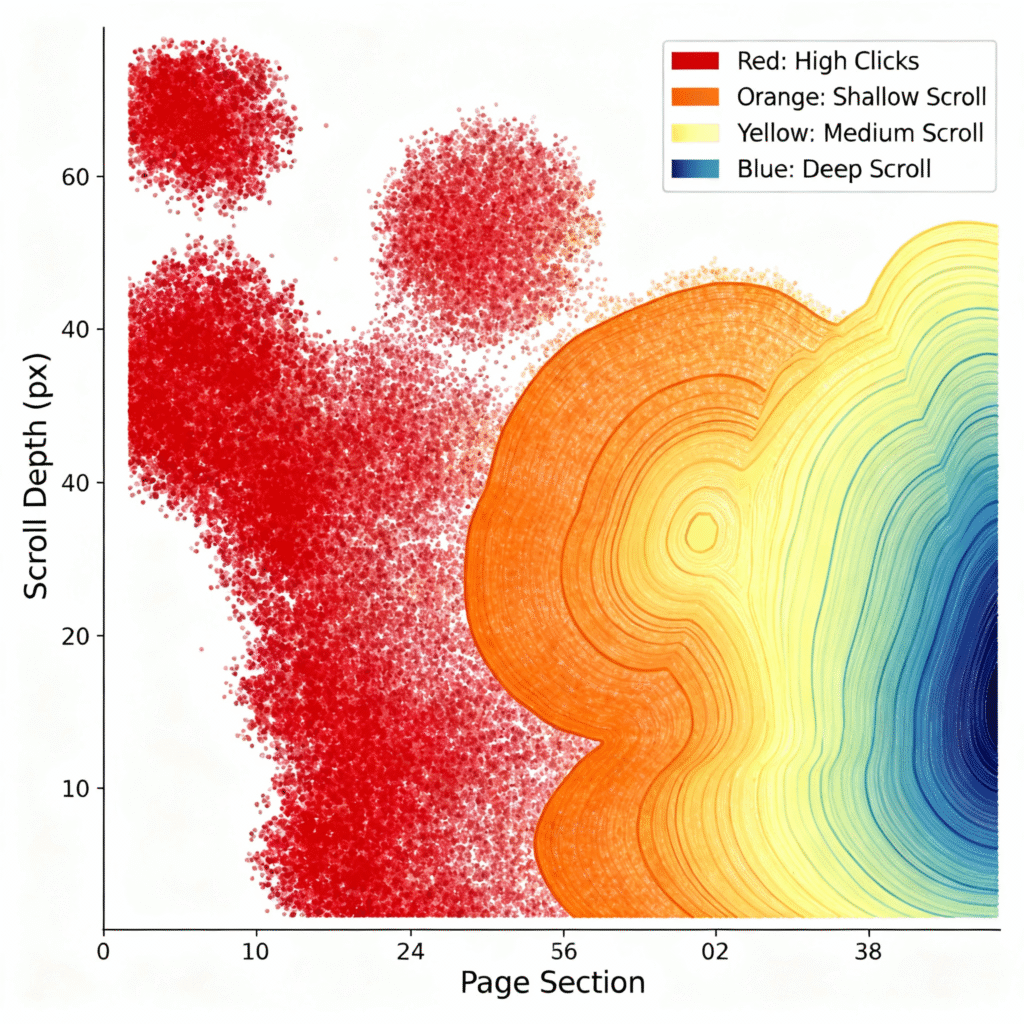
TYPES OF HEATMAPS
Understanding the different heatmap types helps you measure what actually matters on your site.
- Click maps show where visitors click most and least, revealing which buttons people genuinely try to interact with and which CTAs get completely ignored. You might discover users repeatedly click on product images expecting them to link somewhere, or they’re clicking menu items that don’t respond. This tells you something’s broken in your interface that needs fixing immediately.
- Scroll maps visualise how far down the page visitors scroll before they abandon and leave. If your critical CTA sits 80% down the page but most users stop scrolling at 40%, you’ve got a serious positioning problem. The insight? Move essential content higher or make the scrolling experience more rewarding to encourage deeper engagement.
- Move maps track mouse movement without clicks, showing what captures visitor attention even when they don’t interact with it. This reveals confusion and hesitation. Hovering over elements without clicking suggests uncertainty about what’s actually clickable versus just decorative design.
- Rage-click maps identify frustrated clicks where users rapidly click the same spot multiple times in quick succession. These always signal real problems: broken buttons, slow loading times, unresponsive elements, or interface design that misleads users about what should work. Engagement zones combine all interaction types into specific page sections and rank which areas get the most overall engagement from visitors. This shows you the hotspots naturally drawing visitor focus and interest.
- Zone-based heatmaps break your page into distinct regions and measure engagement by area. They help you spot whether your hero section actually gets attention or if visitors skip straight to the content below it.
Each heatmap type answers different visitor behaviour questions. Some show problems needing attention, others show real opportunities. Using multiple types together gives you complete visibility into what’s actually working and what definitely isn’t.
Also Read: – How to Use Social Media Analytics to Improve Your Digital Marketing Strategy
5 WAYS TO USE HEATMAPS TO EVALUATE WEBSITE OPTIMISATION
Heatmaps become truly powerful when you use them strategically to evaluate your website’s user experience and identify improvement opportunities.
- First, showcase your best-performing designs.
Don’t just focus on what’s broken. Look at which page sections have dense red clusters, high engagement zones, and really understand why they work so well. If your product showcase gets intense clicks and hovering, that layout deserves serious study and replication. Replicate it across other pages and sections. Understanding what works is genuinely as important as fixing what doesn’t work.
- Second, find which CTAs actually get clicks versus which ones visitors completely ignore.
You might have three signup buttons positioned equally well visually, but heatmaps show one gets 150 clicks while another gets just 8. This isn’t a random chance occurrence. The difference reveals that what your audience actually responds to, button colour, size, placement, or copy variation, matters more than most people think.
- Third, measure how far users scroll down your pages consistently.
Most websites have a scroll cliff where engagement drops dramatically. Finding this point tells you exactly where your content needs repositioning or redesign work. If users stop scrolling at 50% on mobile but scroll deeper on desktop, you need different mobile strategies entirely.
- Fourth, spot problem clicks instantly and accurately whenever they happen.
When users repeatedly click on elements that aren’t clickable, or click the same button three times in frustration, heatmaps reveal these friction points immediately. Session replays then show you why it happened. Together, they explain the actual problem clearly.
- Fifth, optimise specifically for mobile and desktop separately.
Responsive design assumes one layout works everywhere. Heatmaps prove otherwise definitively. Desktop users might scroll past your CTA easily, while mobile users never reach it at all. Their scroll patterns differ significantly. Their click targets differ noticeably. Their attention spans differ, too. Using heatmap data to create device-specific optimisation strategies, not a generic approach, directly improves mobile conversions significantly.
Pro Tip – Start with one heatmap insight. Run one optimisation based on that insight. Measure the impact carefully. Then repeat the cycle. This iterative approach compounds results over time powerfully. Your website optimisation improves not through guessing randomly but through seeing exactly what visitors do.
Best Practices for Using Heatmaps
Heatmaps work best when combined with other tools and data sources.
- Pairing heatmaps with traditional analytics like Google Analytics provides context that neither tool offers alone. Analytics show you bounce rates dropped 15%, but they can’t show you where on the page users bounced. Heatmaps reveal exactly which section made visitors leave. Together, you understand both the what and the why.
- Adding session replays transforms heatmap insights into visual stories. You see a rage-click cluster, then watch a session replay showing the user’s frustration as a button refuses to respond. The combination explains problems completely. Heatmaps show patterns across hundreds of visitors. Session replays show individual experiences with emotional context.
- Combining voice of customer data, surveys, reviews, and support tickets with heatmaps creates complete clarity. You notice users never click your pricing section on the heatmap, then customer feedback reveals pricing confusion. The data aligns. Your optimisation strategy becomes obvious.
- Finally, using heatmaps to guide A/B testing multiplies testing effectiveness. Instead of testing random ideas, heatmaps identify specific problems needing solutions.
- Test CTA button placement based on heatmap scroll data.
- Test form field design based on rage-click patterns.
- Test navigation based on click patterns.
Your A/B tests solve actual problems users face, not theoretical ones. This targeted approach dramatically improves test success rates.
Most agencies and website owners use these tools separately. They check analytics one day, pull session replays another day, and read customer feedback separately. This scattered approach wastes insight. Our team at Savvytree, a Social media agency in Delhi, uses heatmaps as our central data layer, connecting analytics, replays, feedback, and testing, to reveal optimisation opportunities others miss. You see patterns others don’t. You’re optimising faster. You’re improving results measurably. Your competitive advantage comes from connecting these dots.
Conclusion
Heatmaps aren’t just another analytics tool. They’re your direct line into what visitors do on your website. Stop guessing. Start seeing. The data’s there, you just need the right lens to interpret it. Every click, scroll, and frustration creates a pattern. Heatmaps reveal patterns instantly. Combined with other tools, they multiply your optimisation power. Your website doesn’t improve through random changes or hunches. It improves through seeing what visitors experience. Start today. Run one heatmap on your most important page. Watch the data. Then act. This simple approach, repeated consistently, creates results that separate leaders from followers.
The Pros and Cons of Using AI for Content Creation
So, everyone has the same question: Should we use AI for content creation?
Last month, marketing teams across 3 different companies faced the same challenge. Their content calendars were packed, deadlines looming, and writers stretched thin. The solution seemed obvious: AI content tools. But 6 weeks later? Mixed results that nobody expected. Content marketing has shifted dramatically since 2024. What started as curiosity about AI writing assistance became a full-scale experiment for most businesses. Some discovered gold mines of efficiency. Others found themselves drowning in generic copy that made their brands sound like robots.
The truth about AI in content writing is that it’s neither the miracle cure nor the disaster most people expect. After tracking dozens of companies through their AI adoption journey, the patterns become clear. Success depends entirely on how you approach it. But here’s what nobody mentions in case studies: the failures teach you more than the wins. Companies that rushed headfirst into AI automation learned expensive lessons about quality control. Meanwhile, businesses that treated these tools like sophisticated assistants found ways to maintain their authentic voice while doubling output. This blog covers what actually happens when business integrates AI into their content processes.
Pros of Using AI for Content Writing & Content Marketing
Efficient Content Writing
Speed improvements hit you immediately. Content that took writers four hours now takes ninety minutes with AI assistance. But speed isn’t the real game-changer here.
Save Research Time
The research phase transforms completely. Instead of spending two hours hunting through Google for statistics and industry insights, AI tools compile relevant data in minutes. Using AI for data gathering, then having humans verify and contextualise everything.
Cost-Effective
Small businesses report cutting content production costs by 60% within three months. A local marketing firm replaced two part-time writers with AI tools and one skilled editor. Their content quality improved because the editor focused entirely on refinement instead of churning out first drafts.
SEO Benefits
SEO optimisation happens naturally with modern AI tools. They suggest relevant keywords, analyse competitor content, and structure articles for better search performance. One e-commerce company saw organic traffic increase 40% after implementing AI-assisted content optimisation. Their posts ranked higher because AI helped them cover topics more comprehensively.
Consistent Content Quality
The content quality remains constant throughout. Consistency of content becomes easily handled in huge teams. The guidelines of the brand’s voice that humans found difficult to maintain are kept without any hassle. Marketing teams composed of various writers experiencing fewer rounds of revisions and quicker approval procedures report this.
Key Note – The best results come from using AI like an incredibly fast research assistant, not a replacement writer.
Cons of Using AI for Content Writing & Content Marketing
Generic, Fluffy and Cliche Content
Quality drops happen faster than most people expect. Generic phrases creep into content within weeks. Brand personality disappears under layers of polished-but-bland AI language. Three different companies using the same AI tool started sounding identical by month two.
Low Credibility
Fact-checking becomes a nightmare. AI confidently presents outdated statistics, misquotes sources, and invents compelling-sounding data that doesn’t exist. One tech startup had to retract an entire blog series because its AI tool fabricated market research numbers. The correction notices still appear in Google searches today.
Repetitive and Plagiarised Content
Several businesses saw their search rankings improve after publishing large volumes of AI-generated posts. The algorithm doesn’t penalise AI content specifically, but it ruthlessly demotes low-quality, repetitive material. Guess what most AI content becomes without human oversight? Comments sections go quiet. Social media shares decrease. Email open rates drop because subscribers sense the difference immediately.
Creative Blocks
Creative blocks actually get worse for some writers. Dependence on AI suggestions decreases original thinking. Content teams report feeling less confident about their own ideas after months of AI assistance. The tools meant to boost creativity sometimes achieve the opposite effect.
Lack of Subject Matter Expert
AI tools excel at general topics but struggle with specialised knowledge. A cybersecurity firm discovered its AI-generated content was technically accurate but missed the nuanced insights its clients valued most. Generic advice doesn’t build authority in competitive markets.
Also Read: How to Use Social Media Analytics to Improve Your Digital Marketing Strategy
How to Use AI Content Tools for Content Marketing
Smart businesses use AI like a sophisticated research intern rather than a replacement writer. Here is how you should use it
- Start your Content strategy with human planning. Let your marketing teams outline topics, define target audiences, and establish key messaging before using any AI tools.
- Then, for the research phase, let AI handle the data compilation work while feeding AI tools specific questions about industry trends, competitor analysis, or market statistics. The tool gathers information quickly.
- Once the AI creates initial outlines and rough content, your experienced writers can immediately revise those copies and ideas as per brand voice and authentic perspective.
- Create a Quality Control Checklist form that content goes through human fact-checking, brand voice alignment, and readability testing before it gets to the execution phase.
- Provide your writers with the specific instructions on prompting techniques, editing AI output, and maintaining quality standards.
- Different AI tools excel at different content types. Blog writing tools, social media assistants, and email copywriting software each have distinct strengths.
- Shift your budget allocation toward editing and strategy rather than content production so that your teams can spend less on writing for hours but more on strategy and skilled editors.
- Lastly, the testing and iteration of the approach must be followed for long-term success. Monitoring engagement metrics, conversion rates, audience feedback, and other relevant metrics should be a regular part of the AI integration approach to refining it.
To sum up
AI content creation is a part of a balanced strategy and not a total replacement for human creativity. The companies that are using these tools are focusing on the efficiency gains while preserving the authenticity of their brand voice, while following proper human fact-checks. The future likely belongs to hybrid approaches that combine AI speed with a human approach. Whether working with a digital marketing agency in Delhi or building internal capacity, the key lies in a strategic implementation approach rather than wholesale adoption or rejection. Content writing still requires expert writers with an understanding of the audience, providing genuine value, and maintaining an authentic brand voice, while AI tools can only accelerate these efforts when used thoughtfully.
Make It Consistent (Without Going Crazy)
Think about it, your business card should feel connected to your website, which should match your email signature. But you don’t need to rebrand every pen, coffee mug, and sticky note overnight. That’s overkill.
- Start with the touchpoints customers actually notice. Your website header, social media profiles, business cards, and maybe your storefront signage, if you have one. Get these aligned first.
- Create a simple brand guide that your team can actually use. Write down the hex codes for your colours, the exact fonts you’re using, and basic logo rules. Keep it to one or two pages, not a 50-page manual nobody will ever read.
The goal is recognition. When someone sees your materials, they should instantly know it’s you, not because everything matches exactly, but because there’s a clear visual thread connecting it all.
Brand development strategies that work focus on building this recognition systematically. Start with high-impact touchpoints and work outward. Bottom line is consistent, doesn’t mean identical everywhere. It means intentional and recognisable.
Test and Adjust
Brand development strategies are built on the understanding that comes from paying attention to how your target audience reacts when they encounter your brand materials. Do they ask questions that suggest confusion? Do they remember your business name a week later? Most importantly, are they actually referring others to you?
These question answers tell you more than any fancy analytics dashboard ever could.
Here’s a simple test: show your logo and key messaging to someone who’s never seen your business before. Can they guess what you do within 10 seconds? If they’re scratching their head, it’s back to the drawing board. Your brand marketing strategy should evolve as your business grows. What works for a startup might feel off for an established company. Stay flexible but keep your core purpose steady.
Ready to take action? Pick one thing from this guide and tackle it this week. Maybe it’s clarifying your brand purpose, or finally getting consistent colours across your website and business cards. Just one thing. If the whole process feels overwhelming, remember that smart brand development strategies often involve getting expert help. A good creative branding agency in Delhi can save you months of trial and error while helping you avoid costly mistakes.
Start small, stay consistent, and remember, even the biggest brands began with someone getting the basics right, one step at a time.



