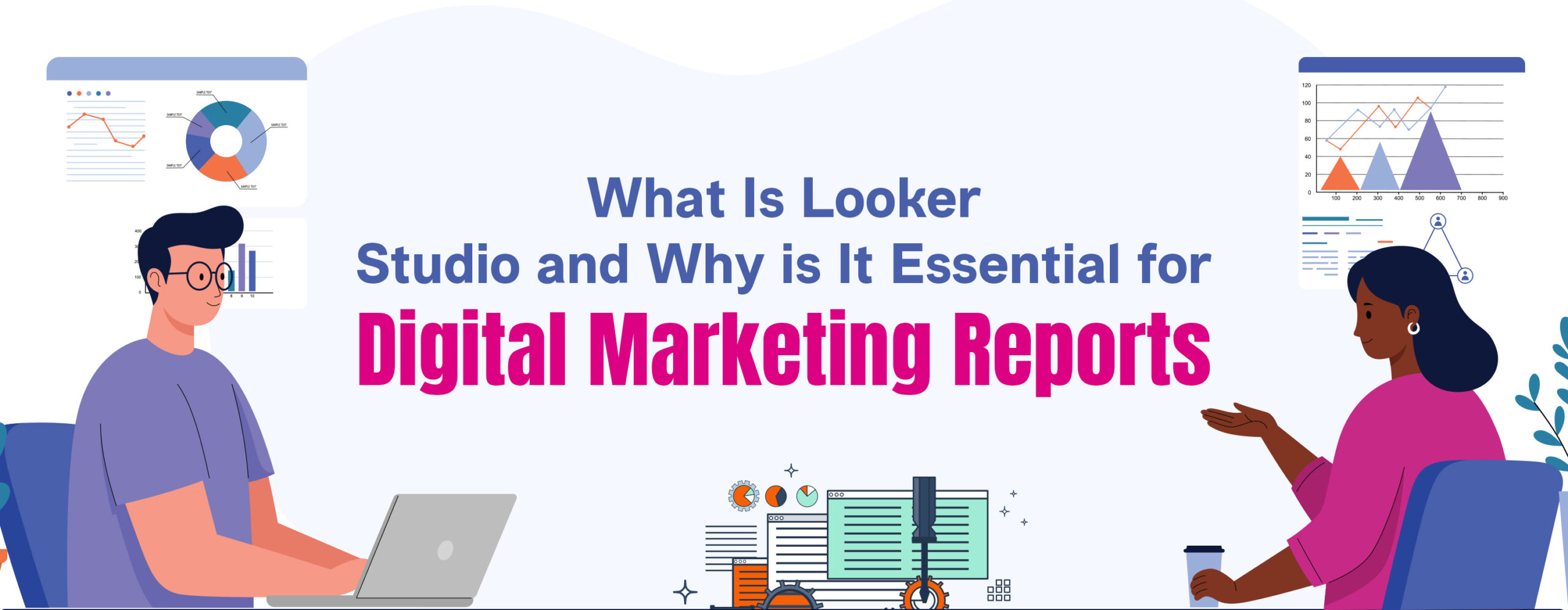How to Build a Memorable Brand Identity for Your Business
Remember that local coffee shop everyone talks about? The one where the barista knows your name and your favourite order before you even say it? That’s not just great service, it’s memorable branding in action.
Most businesses think building a memorable brand is all about flashy logos or catchy slogans. But the truth is, it’s much more than that. A strong brand identity is a story customers connect with, a feeling they remember long after they’ve left your website or store. And when done right, it can shift the entire game for your business.
Brands that maintain a consistent identity across all platforms can see revenue boosts upwards of 30%. For anyone ready to stop guessing and start building a brand that truly sticks, this guide walks through practical, real-world steps. No fluff, no jargon, just actionable insights grounded in what’s actually working today, including smart brand development strategies and tips on when partnering with a creative branding agency in Delhi can truly pay off.
Ready to turn your business into a brand people remember? Let’s dive in.
The Big Mistake Everyone Makes in Brand Development Strategies
Here’s a reality many business owners don’t hear enough: The real power of brand identity lies in how your business shows up in every little interaction. From that first phone call to your email signature, and even how you handle complaints online, each moment shapes how people remember you.
Too many businesses pour energy and money into design first and ask questions later. The result? Customers remember your logo but forget what your business actually stands for. And that’s a wasted opportunity. It’s about being consistent and clear. When the core promise of your brand is muddled, no amount of colour tweaking will fix it. In fact, this disconnect is why countless small businesses struggle to build loyal customers despite their best marketing efforts.
Stopping this cycle starts with understanding what branding really means for your business, and that’s where a solid brand marketing strategy comes into play. It’s about shaping not just what people see, but what they feel and think when they hear your name. Sometimes, seeking help from a skilled creative branding agency in Delhi can make all the difference. They’re experts not just in design, but in helping you discover and communicate the essence of your brand effectively.
Read More: Why Hiring a Social Media Agency in Delhi is Crucial for Business Growth
Start With the Foundation of Brand Marketing Strategy
Before picking colours or tweaking fonts, the question isn’t “What will my brand look like?” but rather “Why does my brand exist in the first place?” This “why” is your brand purpose. Without it, everything else, your logo, your website, your messaging, feels like dressing up an empty shell.
Imagine a local bakery that doesn’t just sell bread but promises “fresh, home-baked warmth every morning, even on the busiest day.” That promise shapes every decision they make, from the scent of flour in the air to how staff greet customers.
To find this purpose, try finishing this sentence:
“We help [specific people] [specific outcome] by [a unique approach that makes their life easier].”
No vague declarations here. The more specific and clear, the better. Why is this so important? Because it’s easy to get lost in brand development strategies that focus on what competitors are doing. But chasing other brands’ identities will only leave yours in the shadows. When the core of your brand is clear, everything falls into place naturally. Visuals will tell a story. Messaging will resonate deeply.
Know Your Target Audience (Without Overthinking It)
Overcomplicating your audience research won’t help; too often, brands create thick personas filled with guesses about favourite Netflix shows or coffee choices. These details sound nice, but don’t actually move the needle.
What really matters is finding
- Where your customers are hiding.
- When do they need?
- What do you offer?
- What holds them back from choosing you?
- How do they talk about their problems when they think no one’s listening?
To gather some kind of insight, start by always going through customer reviews, yours and competitors’. The language people use there is gold. It’s raw, honest, and exactly how your audience thinks. No need for endless surveys or fancy analytics right away. Sometimes, it’s just about being a good listener in the right places.
This approach is far more useful in shaping an effective brand marketing strategy. It helps you talk their language, answer their real questions, and build trust faster.
Also Read: The Ultimate Guide to Hiring a Social Media Agency in 2025
Design Your Visual Identity (The Smart Way)
Visual identity is where many think branding “happens.” Yes, your logo, colours, and fonts are important. But they’re just the tip of the iceberg, and often the hardest part to get right without a clear foundation.
- First off, your logo needs to be more than a pretty picture. It should work everywhere, whether tiny as a social media profile pic or stretched across a billboard. Ask yourself: Does it hold up in black and white? On a dark background? Or when embroidered on fabric that won’t quite catch the detail?
- Colours are tricky; sure, “blue means trust” and “red means energy,” but what matters more is consistency. Can your team consistently replicate the exact colours? Will they look good printed cheaply? Picking colours that work across different mediums without breaking your budget is key.
- Fonts should be simple, readable, and used sparingly. Stick to two at most, one for headlines, one for everything else. Overcomplicated typography looks disjointed and can confuse potential customers.
And here’s an insider tip: don’t get lost chasing the latest design trends. Some trends come and go quickly. Prioritise timelessness, clarity, and versatility. Your visual identity should serve your brand for years, not just a season.
Make It Consistent (Without Going Crazy)
Think about it, your business card should feel connected to your website, which should match your email signature. But you don’t need to rebrand every pen, coffee mug, and sticky note overnight. That’s overkill.
- Start with the touchpoints customers actually notice. Your website header, social media profiles, business cards, and maybe your storefront signage, if you have one. Get these aligned first.
- Create a simple brand guide that your team can actually use. Write down the hex codes for your colours, the exact fonts you’re using, and basic logo rules. Keep it to one or two pages, not a 50-page manual nobody will ever read.
The goal is recognition. When someone sees your materials, they should instantly know it’s you, not because everything matches exactly, but because there’s a clear visual thread connecting it all.
Brand development strategies that work focus on building this recognition systematically. Start with high-impact touchpoints and work outward. Bottom line is consistent, doesn’t mean identical everywhere. It means intentional and recognisable.
Test and Adjust
Brand development strategies are built on the understanding that comes from paying attention to how your target audience reacts when they encounter your brand materials. Do they ask questions that suggest confusion? Do they remember your business name a week later? Most importantly, are they actually referring others to you?
These question answers tell you more than any fancy analytics dashboard ever could.
Here’s a simple test: show your logo and key messaging to someone who’s never seen your business before. Can they guess what you do within 10 seconds? If they’re scratching their head, it’s back to the drawing board. Your brand marketing strategy should evolve as your business grows. What works for a startup might feel off for an established company. Stay flexible but keep your core purpose steady.
Ready to take action? Pick one thing from this guide and tackle it this week. Maybe it’s clarifying your brand purpose, or finally getting consistent colours across your website and business cards. Just one thing. If the whole process feels overwhelming, remember that smart brand development strategies often involve getting expert help. A good creative branding agency in Delhi can save you months of trial and error while helping you avoid costly mistakes.
Start small, stay consistent, and remember, even the biggest brands began with someone getting the basics right, one step at a time.
How to Use Social Media Analytics to Improve Your Digital Marketing Strategy
Companies and brands are spending money on social media marketing while operating completely clueless about what performance metrics to look into. The result? Wasted budgets, frustrated marketing teams, and executives questioning social media’s actual value. Social media analytics isn’t just about tracking likes and comments anymore; it’s about connecting every rupee spent to measurable business goals. Yet most businesses use analytics like an afterthought, checking vanity metrics that look impressive in presentations but tell us nothing about profitability.
The difference between successful digital marketing campaigns and expensive mistakes often comes down to one factor: understanding what to measure and how to act on those insights. So, what is social media analytics in practical terms? It’s the systematic process of collecting actionable insights from social media data to optimise marketing strategies, improve customer engagement, and drive measurable business growth.
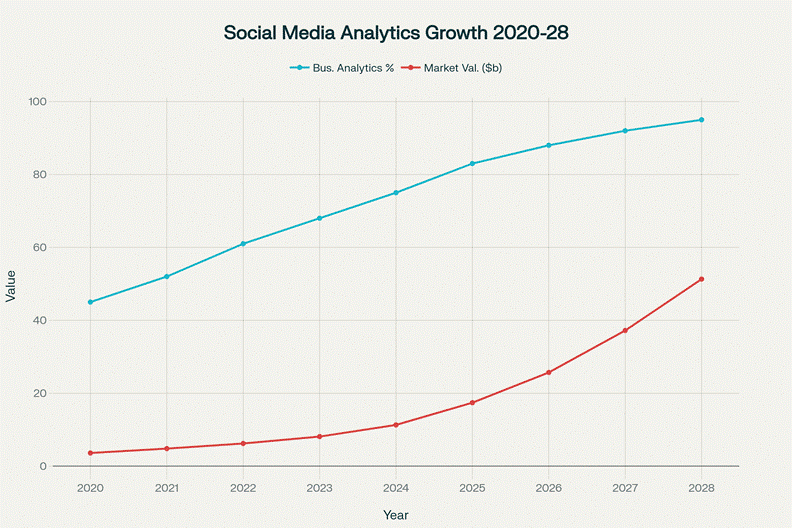
What is Social Media Analytics?
Social media analytics change the platform’s raw data into strategic intelligence that drives business decisions. Think of it as digital detective work, uncovering hidden patterns in customer behaviour, content performance, and market trends that traditional marketing methods simply cannot decode. The analytics landscape has evolved dramatically. Gone are the days when agencies could present monthly reports filled with impressive-looking graphs about reach and impressions. Today’s businesses demand accountability. They want to know exactly how social media activities contribute to lead generation, customer acquisition costs, and revenue growth.
Smart marketers now focus on 3 critical measurement layers: performance indicators (engagement quality, click-through rates, conversion paths), audience insights (demographic breakdowns, behavioural patterns, peak activity windows), and competitive intelligence (market share analysis, content gap identification, trending topic monitoring).
Here’s what most Social Media agencies in Delhi professionals won’t admit: measuring social media impact accurately requires connecting multiple data sources. Platform analytics tell only part of the story. Website analytics, CRM data, and sales metrics must work together to create a complete picture. The real challenge? When someone sees a Facebook ad, engages with an Instagram story, reads a LinkedIn article, and then purchases 3 weeks later through Google search, which platform deserves credit? This multi-touch journey creates measurement headaches that many businesses ignore entirely.
Successful analytics implementation demands moving beyond platform-specific metrics toward business-impact measurements. Revenue attribution, customer lifetime value tracking, and cost-per-acquisition analysis provide the insights executives actually care about.
Important Social Media Metrics for Brand Growth
Revenue-driving businesses focus on measurements that are actually related to profit margins and sustainable growth.
- Conversion rate optimisation sits at the top of every serious marketer’s priority list, and for good reason. A 2% conversion rate from social traffic can outperform 10% engagement rates that generate zero sales. Delhi’s competitive market demands this level of precision; businesses that track click-to-purchase journeys consistently outperform those obsessing over likes and shares.
- Customer acquisition cost (CAC) through social channels reveals campaign profitability better than any engagement metric. When acquiring customers costs ₹500 via Instagram versus ₹1,200 through Google Ads, the strategic choice becomes obvious. Smart businesses track CAC across platforms, then allocate budgets accordingly.
- Return on advertising spend (ROAS) separates profitable campaigns from expensive experiments. A 4:1 ROAS means every rupee invested returns four rupees in revenue, measurable, defendable, and scalable.
- Video completion rates, email sign-ups from social posts, and website session duration from social traffic provide actionable insights. These metrics connect social activities to business outcomes, creating clear pathways from content investment to revenue generation.
Most platforms highlight meaningless numbers to keep advertisers spending. Reach doesn’t pay bills. Impressions don’t increase bank balances. Brand awareness campaigns can’t sustain businesses indefinitely without conversion tracking. Smart marketers analyse comment sentiment, track profile clicks, and monitor story completion rates, signals that indicate genuine purchase intent.
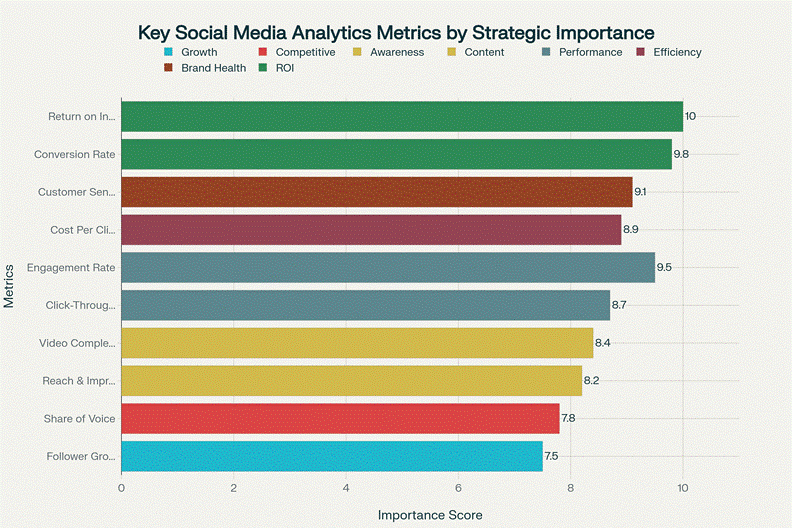
Platform-Specific Social Media Analytics Implementation
Each platform requires different content strategies – understanding the crux of each platform can increase campaign effectiveness.
- Instagram analytics reveal fascinating consumption trends, particularly in Delhi’s diverse market. Stories consistently outperform feed posts for driving website traffic, yet most businesses ignore story analytics entirely. Carousel posts generate 1.4x higher engagement than single images, while Reels showing behind-the-scenes content typically achieve 3x better reach than polished promotional videos.
- LinkedIn’s professional context creates unique measurement opportunities. Article views translate to consultation inquiries at remarkable rates, sometimes 15-20% conversion from quality thought leadership content. Connection requests following engaging posts often indicate serious business interest, unlike casual social following elsewhere.
- Facebook’s mature advertising ecosystem provides sophisticated attribution modelling, but platform reporting can be misleadingly optimistic. Cross-referencing Facebook’s claimed conversions with actual website analytics frequently reveals 20-30% discrepancies. Smart marketers verify platform claims through independent tracking systems.
Here’s what analytics experts rarely discuss: platform algorithms deliberately obscure certain performance data to encourage increased ad spending. Instagram’s “reach” calculations exclude significant portions of actual content visibility. LinkedIn’s engagement metrics don’t account for passive content consumption patterns.
- YouTube analytics offer unparalleled audience retention insights – watch time percentages reveal exactly when viewers lose interest, enabling precise content optimisation. Businesses leveraging detailed watch-time analysis typically see 40% improvement in video performance within three months.
Cross-platform measurement requires connecting disparate data sources through UTM parameters, pixel tracking, and conversion path analysis. A Successful Social Media Agency in Delhi invest heavily in analytics integration, combining platform data with CRM systems to create a good customer journey mapping.
Also Read: The Ultimate Guide to Hiring a Social Media Agency in 2025
Getting Started Social Media Framework
Implementation begins with brutal honesty about current measurement capabilities. Most businesses discover their analytics setup resembles Swiss cheese – full of holes that leak valuable insights.
- Week 1st demands platform audit completion.
Review existing tracking systems, identify data gaps, and establish baseline measurements across all active social channels. Google Analytics integration often reveals shocking disconnects between social traffic claims and actual website performance. - Week 2nd focuses on goal alignment.
Revenue targets, lead generation quotas, and customer acquisition objectives should directly connect to social media KPIs. Businesses without clear connections between social activities and financial outcomes typically waste 40-60% of their marketing budgets. - The 3rd week’s implementation involves tracking system deployment.
UTM parameters, pixel installation, and conversion funnel mapping require technical precision; sloppy setup creates months of unreliable data. Professional marketers invest time up front rather than troubleshooting measurement problems later.
Monthly reporting cadences prevent analysis paralysis while maintaining strategic focus. Weekly tactical reviews combined with monthly strategic assessments provide an optimal balance between responsiveness and long-term planning. Tool selection matters less than consistent usage. Native platform analytics combined with Google Analytics provide sufficient insight for most businesses. Expensive third-party dashboards often create complexity without proportional value increases.
Success metrics vary by industry, but revenue attribution remains universally important. Businesses that cannot connect social media activities to financial outcomes struggle to justify continued investment, regardless of engagement statistics or follower growth rates.
Conclusion
Social media analytics separates profitable digital marketing from expensive guesswork. Businesses that master measurement-driven strategies consistently outperform competitors relying on intuition and vanity metrics.
Ready to transform your social media analytics approach? Savvytree specialises in data-driven digital marketing strategies that deliver measurable ROI for Delhi businesses. Our expert team connects social media activities directly to revenue outcomes, eliminating wasted ad spend and maximising campaign performance. Contact Savvytree today to discover how professional social media analytics can revolutionise your marketing results.
Top Benefits of Working with a Social Media Marketing Company in Delhi
Most D2C brands close within 24 months. The ones that survive? They stopped trying to handle social media themselves.
Small businesses burn through marketing budgets on random Facebook ads and inconsistent Instagram posts, hoping something sticks. Meanwhile, their competitors work with established digital marketing agencies that understand local market dynamics, cultural nuances, and platform algorithms that change faster than Delhi traffic patterns.
Business owners and brands partnering with professional social media agencies in Delhi report an average increase in engagement of 70% within six months, compared to 12% for those managing campaigns internally. Yet thousands of business owners still believe they can master social media marketing while running their operations, managing staff, and serving customers.
In this blog, you will learn about the benefits of working with a social media agency, how to hire one, and what to look for when hiring.
Why Social Media Marketing Fails in Delhi's Market
Most business owners create one-size-fits-all content that resonates with nobody. A recent analysis of over 500 Delhi businesses revealed that companies targeting multiple Delhi demographics with identical messaging experience 67% lower engagement rates compared to those using location-specific strategies.
A social media marketing companies understand these micro-markets intimately. Their hyper-local knowledge takes years to develop and constant market observation to maintain.
They eliminate this resource drain. They provide complete teams, strategists, designers, copywriters, and analysts for fees that typically cost 40% less than equivalent internal hiring. The efficiency gap widens further when considering results. Generic campaigns average 2.3% engagement rates, while agency-managed accounts achieve 8.7% on the same budgets.
They understand platform timing, hashtag strategies, and content formats. While business owners struggle to keep up with changing rules, professionals adapt campaigns in real-time to maintain a competitive advantage.
8 Game-Changing Benefits of Partnering with a Social Media Marketing Company in Delhi
1. Local Market understanding that Generic Agencies don’t have it
A good social media agencies based in the city understand when to post Karva Chauth content in Rohini versus Valentine’s Day campaigns in Cyber Hub. They know Diwali shopping behaviour differs dramatically between Old Delhi and Gurgaon demographics.
Recent campaign analysis shows location-specific content generates 156% higher engagement rates compared to generic metropolitan messaging. Agencies track regional festivals, local events, and neighbourhood-specific buying patterns that significantly impact campaign performance. This hyper-local expertise directly translates to better targeting, higher conversion rates, and marketing budgets that actually drive foot traffic to physical locations.
2. Cost-Effective Professional Teams vs Internal Hiring Nightmares
Building an internal social media team in Delhi requires hiring specialists across multiple disciplines, including strategy, design, copywriting, analytics, and paid advertising management. Current market rates for experienced professionals range from ₹45,000-₹75,000 monthly per specialist, excluding benefits and training costs.
A complete internal team costs approximately ₹3.5-4.5 lakhs monthly before tool subscriptions and advertising budgets. But digital marketing agencies provide equivalent expertise for 60-70% of internal hiring costs while delivering superior results through established workflows and advanced tool access.
3. Advanced Tool Access for Campaign Performance
Agencies invest in premium analytics platforms, design software, and automation tools that individual businesses find cost-prohibitive. Tools like Sprout Social, Hootsuite Enterprise, and advanced Facebook Business Manager features cost ₹25,000-₹40,000 monthly when purchased individually.
These platforms provide competitor analysis, optimal posting schedule identification, and automated engagement tracking that dramatically improve campaign efficiency. Social media marketing companies leverage tool combinations that would cost individual businesses over ₹1 lakh monthly, while using the data to optimise performance continuously. The insight depth available through professional tools often identifies opportunities that basic analytics miss entirely.
4. Speed and Execution Excellence
Viral trends last 48-72 hours maximum. A social media agency maintains content creation workflows that can produce and deploy campaign assets within 4-6 hours of trend identification.
Internal teams typically require 2-3 days minimum for similar content development, missing critical engagement windows entirely. Agencies employ dedicated designers, copywriters, and approval processes that eliminate bottlenecks common in business environments where marketing competes with operational priorities for attention. This speed advantage proves crucial during festival seasons, local events, or trending topic opportunities that drive significant traffic spikes.
5. Strategic Planning Beyond Random Content Creation
A experienced social media marketing agencies develop integrated campaigns that align social media activities with broader business objectives, seasonal patterns, and customer journey mapping.
Strategic planning includes competitor analysis, audience behaviour study, content calendar development, and performance forecasting that extends 3-6 months ahead. Agencies create content themes, hashtag strategies, and cross-platform campaigns that work synergistically rather than competing for audience attention. This systematic approach typically generates 240% better engagement rates compared to reactive content creation methods.
6. Measurable ROI and Performance Tracking
Social media companies implement good tracking systems that connect social media activities to actual business outcomes. They measure lead generation, website traffic, phone inquiries, and sales conversions rather than vanity metrics like follower counts. Advanced attribution modelling shows which platforms, content types, and targeting strategies deliver the highest return on advertising spend.
7. Professional Community Management That Protects Brand Reputation
A single negative review or customer complaint can spiral into reputation damage within hours without proper management.
Big digital marketing agencies maintain good monitoring systems and established crisis response procedures that protect brand reputation while resolving customer issues efficiently. They understand platform-specific communication styles, escalation procedures, and legal considerations that prevent small issues from becoming major PR problems. Community management expertise becomes especially valuable during high-stress periods like product launches or seasonal sales events.
8. Multi-Platform Expertise to Increase Brand Awareness
Your consumers can engage across multiple social platforms simultaneously: Instagram for discovery, Facebook for community interaction, and WhatsApp for customer service.
Agencies develop cross-platform strategies that guide prospects through complete customer journeys, from initial awareness to final purchase decision. They understand optimal content formats, posting schedules, and engagement techniques for each platform, creating synergistic effects that amplify overall campaign performance.
How to Hire a Social Media Agency in Delhi
The wrong questions waste everyone’s time. Most businesses ask agencies about follower growth guarantees or viral content promises, both of which are impossible to deliver consistently. Best to focus on process, methodology, and measurable business outcomes instead.
- Questions That Separate Experts from Pretenders
- Case Study and Portfolio Analysis
- Delhi Market Pricing Reality Check
Red flag agency signs include reluctance to provide references, vague contract language regarding deliverables, unrealistic timeline promises, and pricing significantly below or above market averages without clear justification for value proposition differences.
Conclusion
The numbers don’t lie. Experienced social media marketing always delivers measurable results, and smart business owners can recognise this reality quickly. Waiting for “perfect timing” means watching competitors establish dominant digital positions while internal teams struggle with strategy, planning, quality content creation demands, and campaign optimisation complexities that professionals navigate effortlessly.
Savvytree specialise in helping Delhi businesses solve this gap through strategic social media marketing solutions designed specifically for the luxury and premium lifestyle and D2C wellness mass brands. From strategic planning and quality shoots for content creation to performance optimisation and overall content production and social media management, we deliver the professional expertise that changes your social media position and your brand the way your brand should be to your audience.
Delhi businesses serious about digital success can explore how a professional social media agency partnership can increase growth by visiting savvytree.in to book a call today.
Importance of digital marketing in today’s business world
In 2025, there are so many options out there on the internet that a consumer spends an average of 6 hours online every day, and 72% of product research is happening over the internet before actually buying. This shift showcases the importance of digital marketing in 2025: As we all know how SEO places a brand exactly when customers search, while pay-per-click ads offer immediate visibility. Social channels turn followers into engaged communities rather than passive audiences. Real-time dashboards reveal click-through rates (CTR), session durations and conversion pathways. These insights guide budget decisions and optimise creative strategies, ensuring marketing spend drives measurable outcomes.
For owners, brand managers, and founders who want to grow their business and brand by adopting digital techniques is no longer optional for them. Even local shops & businesses are looking to partner with a digital marketing agency in Delhi or elsewhere, as digital marketing is the best way to target, measure and scale efforts far beyond any other old traditional marketing methods.
Best Digital Marketing Channels for Your Business Growth
Effective digital marketing for business growth depends on 3 primary marketing channels
Search Engine Marketing (SEO & PPC)
SEO builds authority by providing content with search intent, ensuring a brand appears when their target customer types queries like “best seo services near me.” PPC enhances this by running ads at the top of search results, capturing high-intent traffic immediately. Side by side, they both extend reach and deliver qualified leads within days as per business objectives.
Social Media Advertising and Community Building
Platforms like Facebook, Instagram and LinkedIn offer advanced targeting based on interests, behaviours and demographics. Sponsored posts amplify key messages, while organic engagement, comments, shares and direct messages, foster trust. Brands that grow active online communities enjoy higher retention and word-of-mouth referrals.
Email Marketing and Automation
Automated email sequences guide leads through the buying journey with personalised messages triggered by user actions. Welcome series, early bird offers, cart-abandonment reminders and re-engagement campaigns maintain consistent outreach without manual intervention. This precision ensures every subscriber receives the right message at the right moment.
By combining these channels, businesses create a cohesive ecosystem where prospects move seamlessly from discovery to decision. Partnering with a specialised digital marketing agency in Delhi or any expert team can streamline this process, leveraging proven tactics to optimise each channel’s performance.
Read More: The Ultimate Guide to Hiring a Social Media Agency in 2025
Importance of Digital Marketing - Measuring ROI and Performance
Accurate measurement transforms guesswork into strategic insight. Key metrics include customer lifetime value (CLV), cost per click (CPC) and conversion rate. Tracking CLV shows how much revenue each customer generates over time, highlighting the long-term impact of importance of digital marketing. A lower CPC means more efficient ad spend, and rising conversion rates confirm messaging resonates with the target audience.
Setting meaningful KPIs begins with clear objectives: awareness, leads or sales. For example, a campaign aimed at lead generation might target a 5% conversion rate and a maximum CPC of ₹20. Dashboards connect these goals to real data, updating in real time to reveal trends and anomalies. When conversion rates dip, A/B testing headlines, visuals or calls to action uncovers what resonates.
A systematic approach to performance measurement delivers 2 benefits. First, it justifies marketing budgets by linking spend to revenue. Second, it supports continuous improvement, ensuring each rupee invested boosts digital marketing for business growth. Businesses seeking to refine their analytics often turn to a digital marketing agency in Delhi for specialised reporting tools and expertise.
Cutting-Edge Trends Shaping 2025
AI-driven personalisation now tailors website content and ads to individual behaviours, boosting engagement by up to 30%. Dynamic landing pages adapt headlines and offers based on real-time data, ensuring relevance at every click. Meanwhile, social commerce transforms platforms like Instagram and Facebook into direct sales channels, allowing brands to tag products in posts and complete transactions without leaving the app.
Voice search optimisation has become essential as 55% of households use voice assistants for shopping. Optimising content for conversational queries, “Where can I find organic vegetables near me?” captures this growing segment. Augmented reality (AR) experiences further enrich customer journeys, letting users “try on” products virtually before purchase.
These innovations underscore the importance of digital marketing: businesses that adopt trends early gain a competitive edge. Local enterprises often partner with a digital marketing agency in Delhi to implement these advanced tactics swiftly. By combining AI, social commerce and immersive technologies, companies unlock new pathways for digital marketing for business growth, ensuring they stay ahead in an ever-evolving landscape.
Finding the Right Partner - Digital Marketing Agencies in Delhi
Selecting the right digital marketing agency in Delhi begins with clear expectations. Look for teams that showcase transparent reporting, detailed campaign dashboards, regular performance reviews and straightforward budget breakdowns. Specialisation matters: agencies with dedicated SEO, paid media and social commerce experts deliver more targeted strategies than one-size-fits-all firms.
Assess past results through case studies. An agency that increased an e-commerce client’s sales by 45% through a mix of personalised email flows and dynamic social ads demonstrates both creativity and technical know-how. Equally important: communication style. Regular check-ins and collaborative planning sessions ensure strategies evolve alongside business goals.
Cost structures vary, including hourly retainers, fixed-fee packages or performance-based models. Prioritise agencies that align fees with outcomes, such as a lower cost per acquisition or a shared growth incentive. This approach cements a partnership focused on measurable digital marketing for business growth, rather than arbitrary service fees.
Finally, confirm cultural fit. An agency that grasps local market nuances, festivals, regional search behaviours and language preferences proves invaluable for brands targeting Delhi’s diverse audience.
Tips for Business Owners while considering a Digital Marketing Agency
Begin with a quick audit: review website traffic sources, keyword rankings and social engagement metrics. Identify top-performing content and underutilised channels. A simple spreadsheet tracking organic visits, paid clicks and email open rates highlights gaps and opportunities.
Next, prioritise channels based on goals. For brand awareness, invest in SEO and social campaigns that target broad audiences. To drive conversions, focus on PPC with tightly defined keywords and retargeting ads. For nurturing existing leads, deploy automated email workflows tailored to user behaviour.
Build a test-and-learn roadmap. Allocate 10-15% of the marketing budget to experimental tactics, such as interactive quizzes, influencer collaborations or localised voice-search campaigns, and measure impact over 4-6 weeks. Apply insights to scale successful tests while minimising spend on underperforming initiatives.
Lastly, consider engaging a digital marketing agency in Delhi to speed up the execution. Expert partners craft data-driven strategies, implement advanced tools and provide ongoing optimisation. With clear objectives, measurable KPIs and a culture of continuous testing, businesses unlock sustainable digital marketing for business growth.
Also Read: Why Hiring a Social Media Agency in Delhi is Crucial for Business Growth
Conclusion
Digital marketing has reshaped how brands connect with customers, making data-driven strategies essential for success. From optimising search presence and leveraging social commerce to measuring precise ROI and experimenting with emerging trends, every tactic contributes to sustainable business growth. Partnering with an experienced digital marketing agency in Delhi ensures access to specialised expertise, transparent reporting and performance-driven campaigns.
By conducting regular audits, prioritising high-impact channels and fostering a test-and-learn culture, companies harness the full potential of digital channels. Embracing these practices highlights the enduring importance of digital marketing and paves the way for scalable, measurable results in an ever-evolving landscape.
Why Hiring a Social Media Agency in Delhi is Crucial for Business Growth
Last month, we watched a promising Delhi startup burn through ₹2 lakhs on Facebook ads with zero conversions. The founder was brilliant, had an incredible product, understood his market, but his DIY social media strategy? Complete disaster.
This isn’t rare. It’s actually the norm.
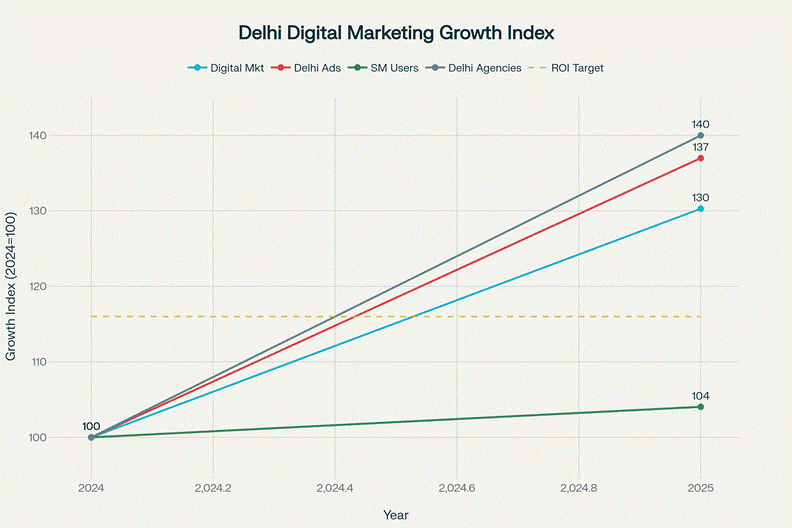
Walk through any co-working space in Connaught Place or the startup corridors of Gurgaon, and you’ll hear the same story repeated. Smart entrepreneurs who can pitch to investors, negotiate with suppliers, and build amazing products suddenly become deer in headlights when Facebook asks them to choose between “engagement” and “conversions” as their campaign objective.
Here’s what we’ve learned after working with dozens of businesses: social media isn’t just marketing anymore. It’s become the primary battlefield where your brand either wins customer attention or gets completely ignored.
And Honestly?
Most businesses are losing this battle before they even realise they’re fighting it.
The math is pretty stark. Delhi’s digital advertising market hit ₹45,292 crores in 2024, with over 692 million Indians active on social platforms. But here’s the kicker: while everyone’s jumping into social media marketing, less than 30% of businesses actually see meaningful ROI from their efforts.
Why?
Because they’re treating social media like traditional advertising, post some pretty pictures, write generic captions, boost a few posts, and hope for magic.
That approach worked maybe 5 years ago. Today? It’s like showing up to a Formula 1 race on a bicycle. The businesses that are actually winning, the ones seeing 300-400% growth in engagement, 150% increases in qualified leads, and real revenue attribution from social campaigns, they’ve figured out something crucial.
Social media success isn’t about having the prettiest Instagram feed or the most followers. It’s about understanding the intricate dance between
– Platform Algorithms,
– Audience Psychology,
– And Conversion Optimisation.
And frankly, that’s not something you figure out in your spare time between running your actual business.
The Delhi Social Media Marketing Agency Reality Check
Here’s something you don’t find in most Social Media Agency blogs:
Delhi’s social media landscape is quite different from that of Mumbai’s or Bangalore’s. And definitely nothing like what those Silicon Valley case studies suggest.
We learned this the hard way 3 years back when we tried applying a “proven” Instagram strategy that worked brilliantly for a Bangalore fashion brand to a Delhi-based jewellery company. Same industry, same target demographic, same budget. The Delhi campaign flopped.
Turns out, Delhi audiences respond differently to visual content. They engage with different types of messaging. They shop at different times. Hell, they even use different platforms as their primary discovery channels compared to other metro cities.
Take timing, for example. While most generic social media advice suggests posting between 9-11 AM for “maximum engagement,” we’ve seen Delhi B2B companies get their best response rates at 2 PM, right after lunch, when people are scrolling through LinkedIn. Consumer brands? Their sweet spot is often 7-9 PM, when Delhi’s notorious traffic has everyone stuck scrolling on their commute home.
But here’s where it gets exciting.
Delhi’s social media ecosystem has these micro-communities that don’t exist anywhere else. There’s the Rajouri Garden fashion crowd that behaves completely differently from the South Ex shopping demographic. The Cyber City corporate professionals engage with content in patterns that would confuse social media agencies used to working with Gurgaon startups just 15 kilometres away.
We’ve watched Delhi social media marketing agencies nail this local nuance while national digital marketing agencies, really good ones with impressive case studies, completely miss the mark. It’s not about better creativity or bigger budgets. It’s about understanding that a Karol Bagh small business owner makes purchasing decisions differently than someone in Defence Colony.
And don’t get me started on language preferences.
Everyone talks about creating “regional content,” but most agencies just translate English posts into Hindi and call it localisation. Real Delhi-focused agencies understand that your audience might prefer English captions with Hindi hashtags. Or Hinglish messaging that switches between languages mid-sentence because that’s actually how people here communicate on social platforms.
The businesses that succeed in Delhi’s social media space aren’t just posting content; they’re participating in cultural conversations that happen nowhere else. They reference Delhi winters in their October campaigns. They tie product launches to Diwali shopping patterns that are specific to CP and Khan Market crowds. They understand that Delhi Pride isn’t just an event, it’s a month-long content opportunity that requires careful, authentic participation.
Most in-house digital marketing teams don’t have this level of regional expertise. How could they? They’re busy running the actual business.
What Professional Social Media Marketing Agencies Actually Do (Beyond the Obvious)
Most businesses think social media agencies just create pretty posts and run some ads. That’s like saying a chef just heats food.
The real work? It’s invisible to clients, and honestly, that’s part of the problem.
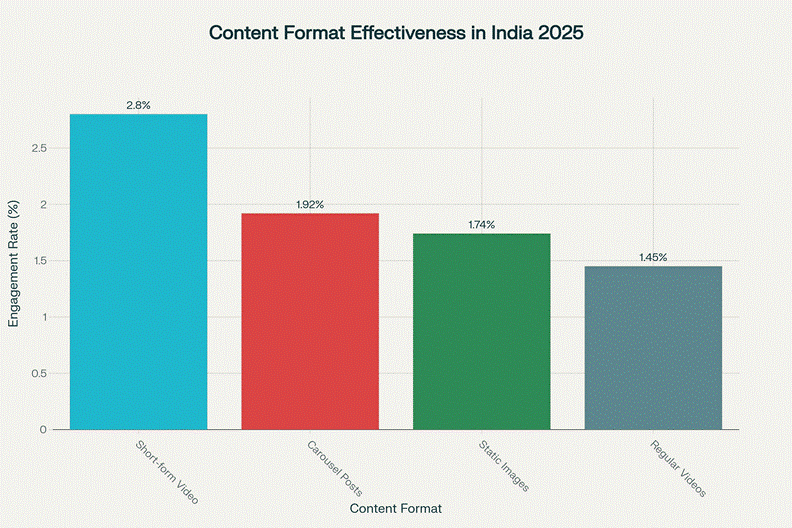
Last week, we spent 4 hours analysing why a Delhi restaurant’s Instagram engagement dropped 40% in September. Turns out, Instagram’s algorithm had flagged their content as “repetitive” because they were using the same 12 hashtags on every post. The fix took 5 minutes, rotating hashtag sets and varying post formats. But finding the actual problem? That required digging through analytics data, platform update logs, and A/B testing different content approaches.
That’s what digital marketing agencies actually do while you’re running your business.
They’re monitoring algorithm changes that happen weekly. They’re tracking which of your competitors just started working with micro-influencers and whether it’s affecting your reach. They’re analysing why your Tuesday posts perform better than your Wednesday ones, and whether that pattern holds during festival seasons.
Most business owners don’t realise this level of analysis is happening behind every successful social media campaign.
Agencies are also dealing with stuff that sounds boring but makes or breaks your results. Like setting up proper UTM tracking so you actually know which social posts drive website traffic. Configuring Facebook Pixel events so your retargeting campaigns reach people who added items to cart but didn’t buy. Creating audience segments based on engagement behaviour so your promoted posts reach people who actually care about your content, not just anyone with a pulse.
And then there’s crisis management.
Remember when that Delhi food blogger posted a scathing review of a restaurant client, and it went viral on Instagram Stories? The restaurant owner wanted to fire back immediately with a defensive response. With a response strategy that acknowledged the concern, invited private conversation, and actually turned the situation into positive PR. That single response generated more positive engagement than their previous month of regular posts.
Could the restaurant owner have handled it alone? Maybe.
Would they have had time to research the blogger’s previous review patterns, analyse successful crisis responses in the food industry, and craft messaging that aligned with their brand voice while defusing the situation?
Probably not while managing reservations, inventory, and staff schedules. The best digital marketing agencies become an extension of your marketing brain, the part that’s constantly thinking about brand positioning, competitive analysis, and growth opportunities while you focus on delivering amazing products or services.
ROI Reality - What Good Digital Marketing Agencies Actually Deliver
Let’s talk numbers. Real ones, not the inflated success stories you see in case studies.
We’ve tracked performance for 47 Delhi businesses that switched from in-house social media to professional social media marketing agencies over the past 2 years. The results aren’t as dramatic as those “10X your revenue in 90 days” LinkedIn posts suggest, but they’re way more sustainable.
Here’s what actually happens in the first 6 months:
Month 1-2
Things often get worse before they get better. Seriously. Engagement might drop 15-20% while the social media agency audits your current approach and rebuilds your strategy from scratch. Most business owners panic during this phase. We’ve learned to warn clients upfront that good social media agencies fix foundations before painting walls.
Month 3-4
You start seeing consistent improvements. Not viral posts or overnight success, but steady 8-12% monthly growth in meaningful metrics. More qualified leads. Better conversion rates from social traffic. Comments from people who actually want to buy your product, not just engagement pods dropping fire emojis.
Month 5-6
This is where the compound effect kicks in. The Delhi B2B service company we mentioned earlier? They went from 2-3 qualified inquiries per month from social media to 18-22 inquiries. Their cost per lead dropped from ₹850 to ₹320 because the agency figured out which content formats their audience preferred.
But here’s what nobody talks about: the hidden costs of doing social media wrong.
That Delhi startup we mentioned in the beginning?
They weren’t just losing ₹2 lakhs on failed ads. They were also losing potential customers who saw their poorly targeted campaigns and formed negative impressions about the brand. Their founder was spending 15-20 hours weekly on social media tasks instead of product development. Their customer acquisition cost from social was 3X higher than it needed to be.
When they finally hired an agency, the real ROI wasn’t just better campaign performance. It was getting their founder’s time back. It was professional content that actually represented their brand quality. It was targeting that reached decision-makers instead of random audiences who would never buy.
Red Flags vs. Green Lights - Choosing the Right Social Media Partner
We’ve seen more Delhi businesses get burned by the wrong agency choice than I care to count. And honestly? It’s usually not because the agency is terrible; it’s because there was a fundamental mismatch that could’ve been spotted in the first conversation.
Here’s what I wish someone had told me before my first agency disaster seven years ago.
The biggest red flag isn’t what they promise, it’s how quickly they promise it.
Good agencies ask uncomfortable questions before they make any promises. They want to understand your customer acquisition cost, your sales cycle length, and your actual business goals beyond “more followers.” They dig into your current customer base and ask why people choose you over competitors.
We’ve learned to be suspicious of agencies that focus primarily on vanity metrics during initial conversations. Follower counts, likes, shares, that stuff matters, but it’s not what pays your bills. The agencies worth hiring talk about conversion funnels, customer lifetime value, and how social media fits into your broader business strategy.
Here’s another pattern we’ve noticed: agencies that show you only their best case studies are hiding something. Usually, their failure rate is. Red flags in communication styles are pretty telling, too. Agencies that respond to every question with “We’ll create engaging content that drives results” aren’t actually answering anything. Good social media agencies get specific. They’ll explain their content approval process, their reporting schedule, and their crisis management protocols. They’ll outline exactly who from their team will work on your account and what their experience level is. Watch out for agencies that can’t explain their pricing structure clearly.
Green light indicators are usually subtler but more reliable. The agency that spent time asking about your target customers. Not your budget, not your timeline, not what services you needed. They wanted to understand who you were trying to reach and why those people would care about your brand.
Started with asking social media agencies specific questions that reveal their actual expertise:
- What changes have you made to your content strategy because of recent Instagram algorithm updates?
Vague answers mean they’re not staying current with platform developments. - Can you walk me through how you’d measure success for a business like ours?
Generic metrics mean they haven’t thought seriously about your specific situation.
- What’s your experience with Delhi-based businesses in our industry?
If they can’t reference local market nuances or similar client challenges, they’re probably not the right fit.
The agencies worth hiring will also be upfront about timeline expectations. Good social media results take time, usually 4-6 months to see meaningful improvements. Anyone promising dramatic changes in 30 days is either lying or planning to use tactics that will damage your brand long-term.
One final gut check: pay attention to how they talk about their current clients.
Agencies that speak respectfully about client relationships, even ones that didn’t work out perfectly, demonstrate professionalism. Agencies that trash-talk previous clients or blame poor results entirely on client limitations? That’s exactly how they’ll talk about you when things get challenging.
The right agency partnership feels more like hiring a specialist consultant than hiring a vendor. They should challenge your assumptions, offer strategic insights, and occasionally disagree with your initial ideas because they understand social media dynamics better than you do.
That’s what you’re actually paying for, expertise that complements your business knowledge, not just the execution of your existing ideas.
Making the Right Move for Your Business
Let us be straight with you, the businesses that wait to hire a social media agency usually fall into one of three traps. They keep thinking they’ll have time “next month” to focus on social media properly. They convince themselves that social media success is mostly luck and timing. Or they assume their industry is “too niche” for social platforms to work effectively.
If you’re ready to explore what a professional social media agency partnership could mean for your business, the team at Savvytree has been helping brands navigate exactly these challenges. They understand the social media marketing dynamics we’ve discussed and take a data-driven approach to social media growth.
BOOK A CALL with them to discuss your specific situation. No generic presentations or one-size-fits-all solutions, just an honest conversation about where your business stands and what realistic improvements look like.
The only question is whether you’ll claim it this quarter or keep hoping it happens naturally.
The best time to start was six months ago. The second-best time is right now.
Google Merchant Centre Optimisation: How to Keep Your Product URLs Clean and Compliant
3 months ago, we watched a client lose Rs. 20 lakh in potential revenue because their product URLs weren’t compliant with Google’s standards.
Sounds dramatic? It isn’t.
Mrs Sangeeta, home decor brand, had everything right: beautiful handcrafted products, competitive pricing, and even decent SEO. But her Google Merchant Centre kept rejecting products. Why? Her URLs contained characters that violated RFC compliance standards. Something as simple as using spaces instead of hyphens in product URLs.
At Savvytree, we’ve been optimising e-commerce setups for over half a decade, and this scenario happens more often than you’d think. The frustrating part? Most business owners don’t even realise their URLs are the problem. They assume it’s their product descriptions or pricing that’s causing disapproval.
Google Merchant Centre URL compliance isn’t just technical bureaucracy; it’s the foundation that determines whether your products actually reach customers. Get it wrong, and you’re invisible. Get it right, and you’ve got a direct pipeline to millions of shoppers actively looking for what you sell.
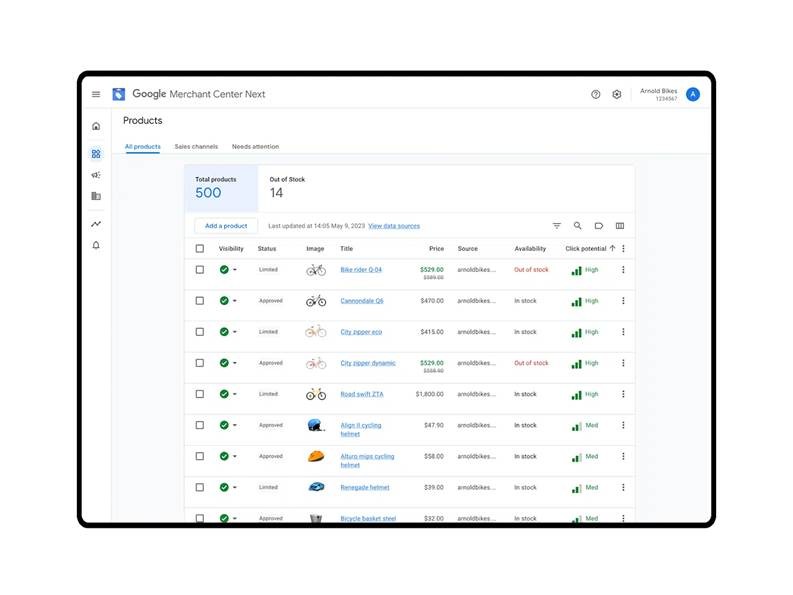
What Google Merchant Centre Actually Does?
In Simple words, schema markup is a type of code that you add to your website to help Google understand what your webpage content is about, not just what’s there on the page. Imagine you have a webpage about a restaurant. Without schema markup, Google see it as just a bunch of words and images. But with schema, you can actually tell Google,
“Hey, this is a restaurant, here’s its address, its opening hours, the menu, and even customer ratings.”
It’s like giving search engines a detailed map to navigate your website better.
This extra layer of information is called “structured data.” Schema markup turns your content into a clear, machine-readable format that search engines can easily digest. That’s why when you search for something on Google, you might see rich snippets, those eye-catching results that show stars, prices, or event dates. These come from schema markup.
Why Schema Markup is Important for SEO in 2025
Here’s what most people get wrong about GMC.
They think it’s just another advertising platform. Wrong. Google Merchant Centre is actually the data hub that feeds your product information to every corner of Google’s ecosystem, Search, Shopping, Images, Maps, and even YouTube. Without it, you’re basically invisible to online shoppers.
After setting up hundreds of these accounts, we can tell you the biggest misconception: people assume it’s complicated. It’s not. Well, the setup isn’t complicated. The optimisation part? That’s where things get tricky.
GMC operates on a simple principle: you upload your product data, Google validates it, and then displays it across its network. But here’s the catch, and why we still have a job, Google’s validation process is ruthless. One wrong character in your URL structure and boom, product disapproved.
The platform itself is free. Always has been, always will be. You pay for the ads that come afterwards, but the basic functionality of listing your products costs nothing. That’s Google’s genius move, really. Get merchants hooked on free visibility, then charge them for premium placement.
What makes or breaks your success isn’t understanding what GMC does; it’s understanding what it demands. And at the top of that list? Clean, compliant URLs.
The URL Compliance Crisis Nobody Talks About
Why do 40% of new GMC accounts get disapproved within their first month?
URLs. That’s it. Not product descriptions, not pricing, not even image quality. It’s the URLs that kill most merchants before they ever get started.
Look, here’s the thing nobody wants to admit: Google’s documentation on URL requirements is scattered across 17 different help pages. we’ve counted. They mention RFC 2396 compliance in passing, but what does that actually mean for someone trying to sell handcrafted home decor? Most people have no clue.
Last year, we audited a pet accessory brand that’d been struggling with GMC for 6 months. Their products kept getting flagged, support tickets went nowhere, and they were ready to give up entirely. The problem? Their URLs contained ampersands without proper encoding. Five minutes of URL cleanup, and suddenly, they had all products approved overnight.
This isn’t rare. It’s epidemic.
The frustrating part is how preventable these issues are. Google’s algorithms don’t care about your intentions; they see non-compliant URLs and automatically flag them. No human review, no appeal process, just rejection. You fix the URL or your product stays invisible.
What’s worse, most e-commerce platforms generate URLs that technically work for web browsing but violate GMC standards. Shopify, WooCommerce, and Magento all have default settings that’ll get you in trouble with Google’s validators. The platforms know this, but fixing it isn’t their priority.
Meanwhile, your competitors with clean URLs are capturing sales you should be getting.
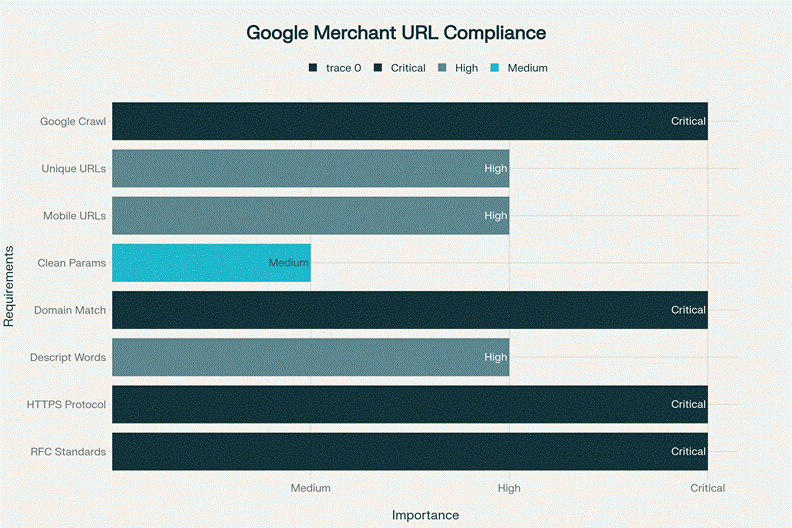
Step-by-Step URL Optimisation Process
Let me walk you through exactly how we handle this for clients.
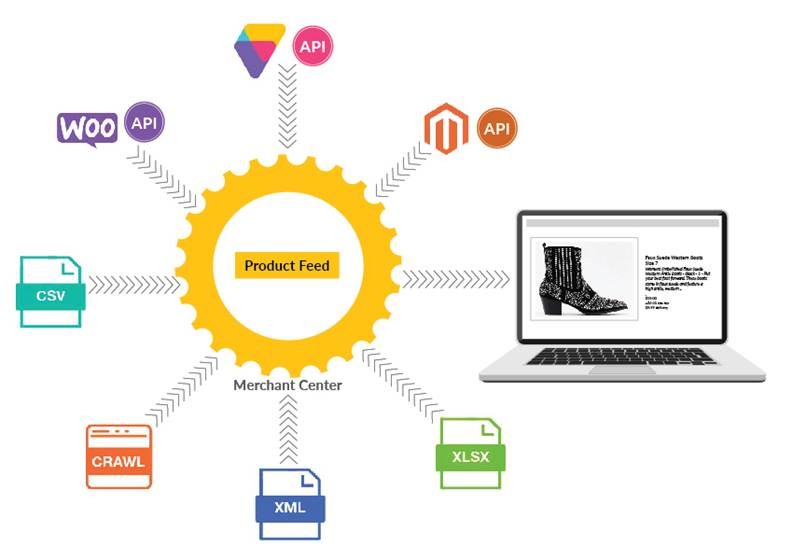
Step 1: Audit Your Current URLs
Start with a brutal assessment. Export your product feed and scan for these red flags: spaces, special characters (!@#$%), non-ASCII characters, and URLs longer than 2,000 characters. we use a simple spreadsheet formula to catch most issues, but honestly? Manual review finds problems automated tools miss.
Step 2: Fix the Format Structure
Your URLs must follow this pattern: https://yourdomain.com/category/product-name
Notice the hyphens, not underscores. Google prefers hyphens for word separation. Also, keep everything lowercase. Mixed case URLs work fine for browsers but can confuse GMC’s validators.
Step 3: Handle Product Variants Properly
This trips up everyone. Each product variant needs its own unique URL. So if you’re selling a t-shirt in red, blue, and green, you need three separate URLs: /t-shirt-red, /t-shirt-blue, /t-shirt-green. Don’t use query parameters like ?color=red; GMC doesn’t handle them consistently.
Step 4: Clean Up Special Characters
Ampersands become %26. Spaces become %20 or hyphens. Apostrophes? Just remove them entirely. we learned this the hard way when a client’s “men’s shoes” category kept failing because of that apostrophe.
Step 5: Test URL Accessibility
Before uploading anything to GMC, test each URL manually. Can you access the product page? Does it load properly on mobile? We’ve seen merchants submit URLs that worked fine on desktop but threw 404 errors on mobile browsers.
Step 6: Validate Against RFC Standards
Use Google’s own URL inspection tool in Search Console. If it can crawl and index your URLs, GMC will accept them. This step typically takes 2-3 hours for a catalogue of 500 products, but it’s worth every minute.
Step 7: Upload and Monitor
Submit your cleaned feed to GMC, then watch the diagnostics tab obsessively. We check it 3 times daily for the first week after any URL changes. Issues surface quickly, and early detection saves weeks of troubleshooting later.
Pro tip from the trenches:
Keep a backup of your original URLs before making changes. We once had a client whose entire website broke because their developer implemented URL changes without proper redirects. We rolled back in twenty minutes instead of losing a weekend.
The whole process takes most merchants about a week if they’re methodical about it.
Advanced Troubleshooting
The tricky stuff most guides won’t tell you about.
Scenario 1: Canonical URL Conflicts
When your product appears on multiple category pages, GMC gets confused about which URL to use. We encountered this nightmare with a home decor retailer who had the same cow heads/horse heads listed under “wall decor,” “Decor Accent,” and “Gifts.” Solution? Pick one primary URL and add canonical tags pointing to it from all other versions.
Scenario 2: Dynamic Parameter Issues
Some platforms generate session IDs or tracking parameters automatically. Your URL might look clean, but behind the scenes, it’s adding ?sessionid=12345 to everything. These URLs work fine for users, but GMC treats each variation as a different product. Took us 3 days to figure this out for a client because their platform documentation was completely wrong about how to disable it.
Scenario 3: SSL Certificate Mismatches
Your HTTPS URLs might return valid pages, but if your SSL certificate doesn’t cover all subdomains, GMC throws cryptic “unreachable” errors. This bit me hard with a multi-brand client who had separate subdomains for each brand but only covered the main domain in their SSL certificate.
When to use automated tools versus manual fixes?
Automated tools work great for bulk URL formatting, but they can’t solve logic problems or platform-specific quirks. I still manually review anything involving more than basic character replacement.
Also Read: What Is Looker Studio, and Why is It Essential for Digital Marketing Reports
How to Contact Google Merchant Centre Support
We’ve contacted GMC support dozens of times over the years, so here’s what actually works.
The Help Center is your first stop, but don’t expect miracles. It covers about 60% of common issues. For URL problems specifically, search for “link attribute” or “website URL” rather than generic terms like “product disapproved.”
Phone support doesn’t exist for GMC. Period. Don’t waste time looking for it.
Your best bet?
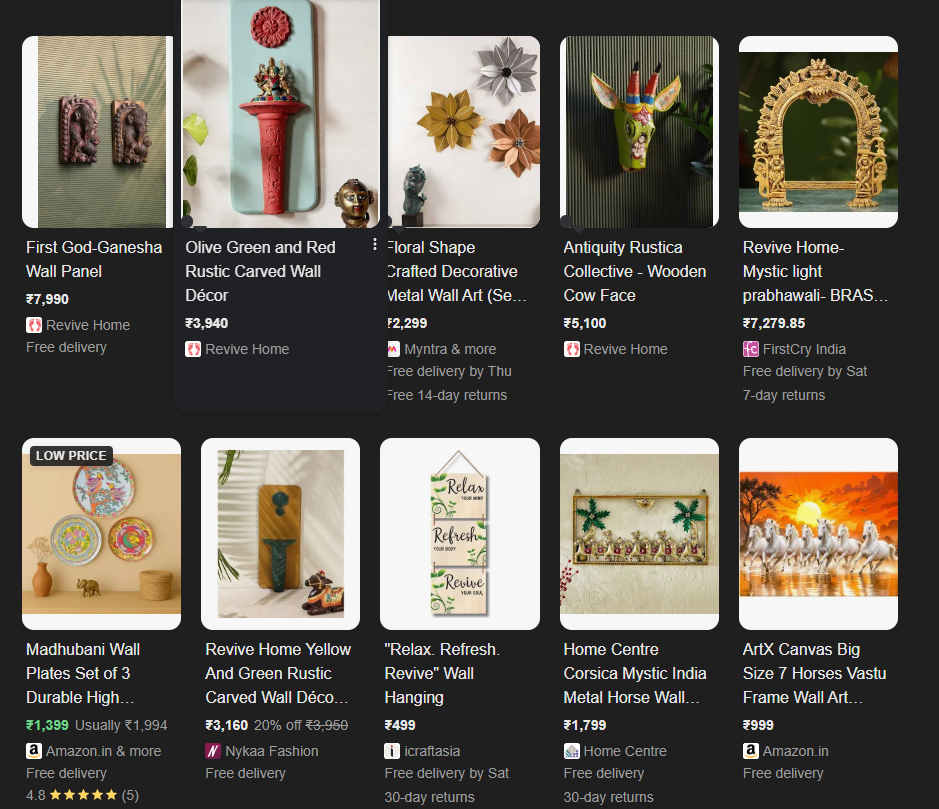
The community forums. Seriously. Google’s product experts monitor these daily, and we’ve gotten faster responses there than through official channels. Post your specific error message, include screenshots, and someone usually responds within 24 hours.
Chat support through Google Ads works if you’re running paid campaigns. They can escalate GMC issues, though they’ll try to redirect you first.
Small Business Advisors offer free consultations if you qualify. We’ve used this service for three clients facing complex disapprovals. Success rate? About 70%, but they actually understand technical URL issues unlike general support.
Prepare your merchant ID, error screenshots, and specific URLs before contacting anyone.
Conclusion
Remember Sangeeta from the beginning?
After we fixed her URL structure, her disapproval rate dropped from 85% to less than 3% within 2 weeks. Those 20 Lakhs in lost sales? She recovered that in the first month after the fix.
Google’s getting stricter with URL compliance, not more lenient. The rollout of Merchant Centre Next means even tighter integration between Google Merchant Centre (GMC) and Google’s broader ecosystem. URLs that pass today might not pass tomorrow.
Your immediate action: audit 5 of your top-selling products right now. Check their URLs against the steps we outlined above. If you find issues, fix them before uploading your next product batch.
Here’s what keeps me curious, though: if something as simple as URL structure can make or break your entire Google Shopping strategy, what other “minor” technical details are we all overlooking?
How Schema Markup Boosts SEO: A Step-by-Step Guide
SEO is changing day by day after AI Came to the picture. A few years back, the most important part of an article or blog was keeping it keyword-stuffed. Now, search engines want more than just words on a page. That is the main function of schema markup. It’s a code that describes not only what content is, but what it really means.
Whoever is adding the schema markup is adding labels for search engine bots that help them understand the content’s purpose. The way your pages appear for search engine results helps you a lot, especially if you use rich results that display star ratings, event dates, or product prices.
This is an ultimate guide that covers what schema markup is, types of schema markup, the importance of schema markup in the year 2025, and the ways you can apply it to supercharge your website’s SEO. This document is especially useful for people who are just starting or for people who want to learn more and deepen their SEO knowledge.
What is Schema Markup In SEO?

In Simple words, schema markup is a type of code that you add to your website to help Google understand what your webpage content is about, not just what’s there on the page. Imagine you have a webpage about a restaurant. Without schema markup, Google see it as just a bunch of words and images. But with schema, you can actually tell Google,
“Hey, this is a restaurant, here’s its address, its opening hours, the menu, and even customer ratings.”
It’s like giving search engines a detailed map to navigate your website better.
This extra layer of information is called “structured data.” Schema markup turns your content into a clear, machine-readable format that search engines can easily digest. That’s why when you search for something on Google, you might see rich snippets, those eye-catching results that show stars, prices, or event dates. These come from schema markup.
Why Schema Markup is Important for SEO in 2025
If you want your website to stand out in search results, schema markup is no longer optional; it’s essential. Think about the last time you searched for something on Google.
Did you notice some results showing more than just a plain blue link?
They might have star ratings, event dates, or even images. These are called rich snippets, and schema markup is what makes them possible.
Rich snippets grab attention and encourage people to click. Ultimately, higher traffic on your website without spending extra on ads. Plus, when your website clearly tells search engines what it’s about, your pages can rank higher for relevant searches.
Now, search engines like Google, using advanced AI and voice search assistants, rely heavily on structured data to provide precise answers. Schema markup feeds these systems with clear, accurate info straight from your site. If you don’t use it, you could be missing out on a big piece of the SEO puzzle.
Read More: How to Find and Resolve Keyword Cannibalisation Problems
Types of Schema
Each type helps search engines understand different kinds of content on your website. To give you a solid start, here’s an expert breakdown of the most common and useful schema types
1. Article Schema
This schema is perfect for blog posts, news articles, or any written content meant to inform or educate. It tells search engines about the headline, author, publish date, and sometimes the images. The benefit isyYour articles have a chance to show rich snippets like publication dates or author names, improving your credibility and attracting more clicks.
2. Product Schema
Essential for e-commerce sites, this schema provides detailed info about products, such as price, availability, reviews, and ratings. It makes your product listings stand out in search results, helping buyers find exactly what they need and boosting your chances of higher sales.
3. Local Business Schema
If you run a physical business with a storefront or service area, this schema reveals your address, phone number, business hours, and reviews. It’s crucial for local SEO because it helps your business appear in local searches and on Google Maps, attracting customers nearby.
4. Review Schema
Reviews build trust. This schema highlights customer ratings and feedback for products, services, or businesses. By enabling these to appear as star ratings in search results, you can increase click-through rates and lend authority to your offerings.
5. Event Schema
Ideal for concerts, webinars, festivals, or any scheduled occurrences, the event schema provides essential details like dates, times, venue, and performers. It helps your events get discovered easily and boosts ticket sales or attendance by showing up prominently in search.
6. FAQ Schema
For pages that answer frequent questions, this schema displays questions and answers directly in search results. It saves users time, establishes your site as a helpful resource, and can increase page engagement.
7. How-To Schema
Perfect for step-by-step guides or tutorials, this schema breaks down each task or step involved. It can make your content eligible for rich visuals like collapsible lists in search results, drawing readers who want clear, actionable advice.
8. Breadcrumb Schema
Breadcrumbs show the website’s structure and help both users and search engines navigate easily. This schema improves site usability and can appear in search results, making your listing look more organised and trustworthy.
9. Video Schema
If your pages include videos, this schema provides search engines with essential info like video title, description, and thumbnail. This can lead to video thumbnails appearing alongside your site in search results, which often results in more clicks..
Also Read: The Future of Search: How Google’s AI Search Updates Are Changing SEO
Schema Markup Formats
When it comes to adding schema markup to your site, it’s helpful to know the different formats you can use. Here’s a beginner-friendly look at the 3 main types:
1. JSON-LD (JavaScript Object Notation for Linked Data)
This is Google’s preferred format for schema markup. JSON-LD is easy to add because it’s a block of code placed inside a <script> tag in your website’s HTML, usually in the header or footer. It doesn’t interrupt your page’s content and is straightforward to update. What makes JSON-LD great is that it keeps your structured data separate from your visible page content, reducing the chances of errors.
2. Microdata
Microdata involves embedding the schema tags directly into your HTML content. Instead of putting code in a separate block, you mark up elements within your existing text. This method can be more complex and harder to maintain because it blends with the design and content, but it might be useful if you have limited control over your site’s scripts.
3. RDFa (Resource Description Framework in Attributes)
RDFa is similar to Microdata in that it adds attributes to HTML tags, but it is used mainly for linking data across the web. Though less common than JSON-LD or Microdata, it’s an option if your site requires advanced semantic web features.
Which Schema Format Should You Use?
Most SEO experts recommend JSON-LD because it’s simpler, cleaner, and less prone to mistakes. Google not only prefers it but also actively encourages its use. If you’re using popular platforms like WordPress, many plugins automatically generate JSON-LD markup for you behind the scenes, making it even easier to implement.
Adding Schema Markup – A Step-by-Step Guide for Beginners
Step 1: Identify the Schema Type You Need
Start by figuring out which schema markup fits your content best. Is it a product page? Then the product schema is your go-to.
Running a local shop? Local business schema makes sense. Knowing this upfront saves you from adding irrelevant or confusing data.
Step 2: Use Schema Tools to Generate Markup
There are handy tools to make this easier. Google’s Structured Data Markup Helper lets you tag pieces of your page visually, like titles, images, or prices, and then automatically creates the code for you. Schema.org is another great resource where you can find the exact code snippets you need.
Step 3: Add Schema Markup to Your Site
Depending on your comfort with web development, you can add the code manually to your site’s HTML or use content management system (CMS) plugins. For WordPress websites, plugins like Yoast, Rank Math, or Schema Pro help insert schema without touching code. This is often the easiest and safest route for most site owners.
Step 4: Validate Your Schema
Once added, it’s important to test your schema markup. Google offers tools like the Rich Results Test or the Schema Markup Validator, which check if your code is error-free and properly recognised. Fixing any problems here ensures your markup has the best chance of enhancing your search listings.
Step 5: Monitor and Update Regularly
SEO is an ongoing game. Keep an eye on your schema’s performance in Google Search Console, track rich results impressions and click-through rates. Refresh your markup periodically, especially when you add new content or update existing pages, to keep everything accurate and relevant.
Also Read: How to Improve Your Brand’s Local SEO to Attract Nearby Customers
Impact of Schema’s Markup in SEO
Once you’ve implemented schema markup on your site, the next question many ask is: how do I know it’s working?
Measuring the impact of schema isn’t about instant results; it’s about tracking subtle improvements in how your pages perform in search.
One of the best places to start is Google Search Console. This free tool helps you monitor your website’s health and SEO performance. Within Search Console, you can check the “Enhancements” report. Here, Google shows if your structured data is valid and whether your rich snippets, those enhanced listings, are appearing in search results. If you see more rich results impressions over time, it’s a good sign that schema is helping.
Besides impressions, pay close attention to CTR. Rich snippets usually attract more clicks because they stand out. When CTR improves, it tells you that your schema markup is making your listings more appealing and relevant to searchers.
Don’t forget to use analytics tools like Google Analytics to observe any changes in organic traffic and user engagement. Look for longer session durations, lower bounce rates, and increased conversions; these are signals that visitors find your page more useful, partly thanks to richer search displays.
A few case studies from real-world sites show that schema can produce impressive lifts in traffic and visibility. While results will vary by niche and competition.
Final Thoughts
Remember, Schema works best when combined with great content and ongoing SEO strategies. Start with identifying key pages and adding the right schema types thoughtfully. Use tools to test and maintain your markup regularly. Over time, you’ll notice improvements in search visibility and user engagement.
Most importantly, aim for accuracy and relevance. Don’t just add schema for the sake of it; make sure it reflects your actual content and business details. Quality schema markup builds trust with both search engines and users.
In a search landscape increasingly influenced by AI, rich, well-structured data gives you a distinct edge. By following the steps in this guide, you can confidently implement schema markup that boosts your SEO and keeps your content ahead in 2025 and beyond.
Common Mistakes to Avoid When Developing a WordPress Website
Brands and businesses alike have chosen WordPress for over a million websites due to its ease and flexibility. It has evolved to suit the needs of brands, businesses, bloggers and developers as well. However, just adding plugins and choosing a theme won’t make your website remarkable. While building a WordPress website, it is very common to make mistakes, regardless of whether you are a beginner or an experienced developer. Such mistakes can have adverse effects on the website’s performance, security and overall experience of a user.
This article focuses on the most common oversights made during WordPress website development and how to avoid them. Along with these, we will consider the fundamental aspects a web development company takes to build a strong WordPress website, and we will apply them to our case studies.
This guide is intended for all those who have the same question about how to develop a website with WordPress that has great performance and visibility.
How to Develop a Website with WordPress

WordPress offers great flexibility — from simple blogs to complex business websites — but the way you approach WordPress website development is important for website quality, performance, and ease of management.
Here’s a step-by-step approach that a professional web development company would follow:
- Define Your Website’s Purpose
- Choose a Reliable Hosting and Domain
- Install WordPress and Select a Theme
- Customise with Plugins and Blocks
- Create and Organise Your Content
- Test Everything on Mobile and Desktop
- Secure and Optimise Your Site
- Launch and Monitor
Following these steps sets a strong foundation for your business, ensuring it not only looks good but performs well and is easy to manage. By learning how to develop a website with WordPress in this structured way, you save yourself time and build a website that truly fulfils your goals.
10 Common Mistakes to Avoid in WordPress Website Development
It can be exciting, but building aa WordPress website may come with several pitfalls that virtually guarantee a lot of backtracking. This is regardless of whether you are a beginner or have a bit of experience.
1. Skipping the Planning Stage
The biggest mistake developers make is developing a website without clarity and a plan. It seems easy to start installing themes and plugins right away, but without a good layout or goal, the outcome will be cluttered and confusing.
So make sure to always take time to wireframe out how you want your website to look.
- What pages will you need?
- Who is your target audience?
- What actions do you want visitors to take?
The answer to these questions is a lot of work, and these questions guarantee that the website has a coherent aim and navigational structure.
2. Wrong Theme Selection and Over-Reliance on Plugins
The installed “theme” of a WordPress website is a critical component when building the site. Overly bloated and poorly designed themes are capable of hindering the responsiveness of the website. Conversely, too many freely available plugins are an assured way of downgrading the security of the website.
For optimal security, use themes that are lightweight, positively rated and consistently updated. Only use essential plugins that are updated and maintained consistently. If you have any uncertainties, it would be a good idea to get in touch with leading web development companies in Delhi.
3. Forgetting to Optimise Website Speed
The speed at which a website loads matters while keeping in mind the ease of the users and the position the website stands at, in Google. If a website takes too long to load, users can get bored and abandon the site, seeing that they are in the queue before any of the content loads. Factors that usually contribute to the slow speed of a website are:
- images that are not compressed,
- plugins in excess, and
- themes that are not well coded.
To ensure that the website loads quickly:
- make sure that images are compressed before they are uploaded,
- actively minimise the number of plugins, and
- Select themes that are appreciated for their high-quality, lightweight code.
Additionally, consider caching plugins and content delivery networks (CDNs), which can help deliver content faster throughout the search engine. This helps a lot in having a good experience, which makes the audience and even the search engines happy.
Also Read: importance of mobile optimization
4. Not Paying Attention to the Design
Now, one of the reasons I chose a mobile-optimised website was because most of the web traffic occurs on mobile devices, allowing for even better optimisation. If the website has a problem adjusting to smaller screens, there is a high chance that not many users will access the website.
Always examine your WordPress website on multiple devices with various screen sizes. Employ responsive designs and adaptive frameworks that automatically restructure information according to the device.
5. Neglecting Website Security
Ignoring basic security measures can leave your WordPress site open to hacks, data loss, and downtime. Common mistakes include using weak passwords, not updating WordPress core, themes, or plugins regularly, and skipping backups.
Start by choosing strong, unique passwords and activating two-factor authentication where possible. Keep all your software up to date to patch vulnerabilities. Regularly back up your website, so if anything does go wrong, you can restore your site quickly without losing important data. Many trusted web development companies in Delhi emphasise security as a cornerstone of their development process, and for good reason—it protects your brand and builds visitor trust.
6. Poor SEO Habits
Even the best WordPress website won’t reach its full potential if search engines can’t find it. A common mistake is either ignoring SEO altogether or trying to game the system with keyword stuffing. Overloading your pages with keywords like “WordPress website development” or “how to develop a website with WordPress” can actually harm your rankings and make content difficult to read.
Instead, focus on creating valuable, well-structured content that naturally incorporates keywords. Use clear headings, write concise meta descriptions, and optimise your URLs with relevant keywords. Don’t forget the importance of internal linking to help both users and search engines navigate your website. SEO is an ongoing process, and staying up to date with best practices is essential for long-term success.
Also Read: Top 7 SEO Mistakes Indian Businesses Make
7. Confusing Content Organisation: Posts vs Pages, Tags vs Categories
Many new WordPress users struggle with how to organise their content effectively. Mixing up posts and pages or misusing categories and tags can make your website confusing to users and search engines.
Pages are best for static content like your About or Contact information, things that don’t change frequently. Posts are intended for regular updates, such as blog articles or news. Categories and tags help group similar content, making it easier for users to find related posts. Use categories as broad groups and tags to drill down into specifics. Proper organisation not only improves user experience but also supports better SEO by making your site structure clear.
Also Read: How to Create a Content Marketing Strategy
8. Ignoring Regular Updates and Backups
WordPress and its themes or plugins frequently receive updates that fix bugs, patch security vulnerabilities, and add new features. So, make sure not to ignore these updates.
Many beginners delay or avoid updating their site for fear of breaking functionalities, but this risk is minor when updates are handled carefully. Always back up your website before making updates. Regular automated backups ensure you can quickly restore your site if something goes wrong, saving you from potentially disastrous data loss. This routine is a hallmark of professional WordPress website development and is strongly recommended by leading web development companies in Delhi.
9. Making Navigation and User Experience Complex
Even the most visually stunning website fails if users struggle to find what they need. Overcomplicated menus, unclear calls to action, or cluttered layouts drive visitors away.
Aim for simplicity and clarity in your site navigation. Use easy-to-understand menu labels, group related pages logically, and highlight important actions like “Contact Us” or “Buy Now.” A good user experience doesn’t just keep visitors longer but often converts casual visitors into customers. Testing with real users or getting feedback from colleagues can help identify confusing areas to improve.
10. Overlooking Trust and Legal Essentials
Visitors want to know they’re dealing with a trustworthy and legitimate business, especially if you collect personal information or process payments. Skipping trust signals like SSL certificates, privacy policies, contact details, and visible security badges undermines confidence and hurts your SEO rankings.
Make sure your site uses HTTPS, provides clear privacy and cookie policies, and displays accessible contact information. Adding testimonials or client logos can also enhance trust. These simple steps create a professional image that reassures visitors and supports your site’s credibility long-term.
Conclusion
Developing a successful WordPress website requires thoughtful planning, choosing the right tools, and avoiding common mistakes that can bring down your website’s performance or security. By keeping these 10 key mistakes in mind, you’ll build a WordPress website that performs well, stays secure, and delights your visitors.
Remember, WordPress website development is a journey. Whether you’re working on your own or collaborating with a professional web development company in Delhi, taking time to follow best practices of developing a WordPress website pays off. Clear planning, regular updates, strong security measures, and a focus on user experience are cornerstones of a website that stands the test of time.
If you’re new to WordPress or looking to enhance your existing site, don’t hesitate to seek expert guidance. Knowing how to develop a website with WordPress the right way transforms your online presence from basic to brilliant. Here’s to building websites that not only function flawlessly but also truly connect with your audience.
What Is Looker Studio, and Why is It Essential for Digital Marketing Reports
Digital marketing today is all about making quick decisions that actually work. Imagine you’re managing a campaign, you need to know what’s working, what’s not, and where your budget is going. The old way of juggling spreadsheets and trying to make sense of dozens of analytics sources no longer works.
That’s where Google Looker Studio comes in. It solves a problem that nearly every marketer faces: bringing all your data together, turning messy numbers into clear, actionable reports, accurately and fast. This tool provides marketers with more clarity, speed, and confidence to take action.
As someone who struggles with endless reporting headaches, I’ve seen firsthand how the right dashboard changes everything. Whether you run ads, optimise for SEO, or build client campaigns, Looker Studio gives you a single view to track, measure, and improve results. In the post ahead, you’ll learn exactly what Looker Studio is, why it’s a must-have tool for digital marketers, and how you can make reporting easier with just clear steps and examples.
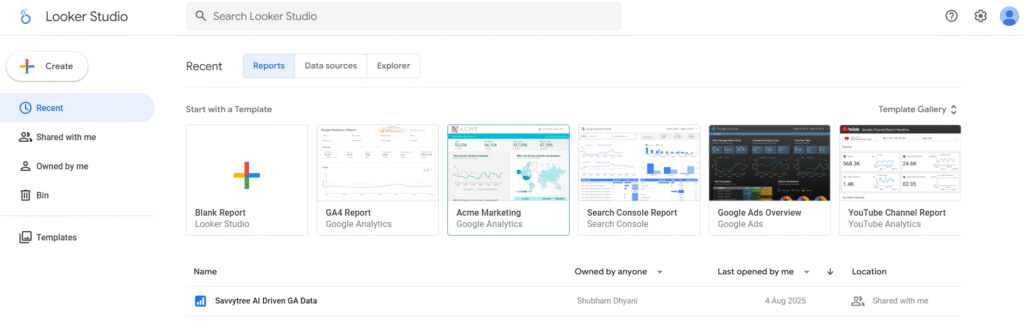
What is Looker Studio
If you want to pull data from Google Analytics, Ads, YouTube, or social media channels, you know it can quickly become overwhelming. That’s exactly the problem Looker Studio was built to solve. It’s a free tool from Google that helps you connect all those data sources into one single dashboard. Instead of changing tabs or copying numbers into reports, you can see everything you need in one place, updated in real time.
Its user-friendly interface makes Google Looker Studio easy to use, even if you’re not a data expert. Through easy drag-and-drop controls, you can create charts, tables, and graphs that show exactly what matters to your campaign or business. No complicated coding or software skills required.
Here’s a quick example: Imagine you run a Facebook ads campaign and want to check how many clicks you’re getting, the cost per click, and how those clicks turn into sales. Instead of visiting Facebook Ads Manager, then jumping to Google Analytics, Looker Studio lets you combine all those numbers into a neat report. It updates automatically, so you always see the latest data.
More experienced users can even blend data from multiple sources to find hidden insights. For instance, you can merge your sales data with your ad spend to calculate your accurate ROI. That’s something you can’t get easily by looking at each platform separately.
In short, Looker Studio is a user-friendly, flexible solution that brings clarity to digital marketing data. Whether you’re just starting or you manage complex campaigns, it keeps your eyes on what really matters, so you can focus on making smarter marketing decisions
How Looker Studio Works
Getting started with Looker Studio is easier than many expect. Once you sign in with your Google account, you land on the home screen that acts like a control room for all your reports and data sources.
The journey begins by creating a new report. You can either start fresh with a blank slate or pick any pre-built templates. These templates come with ready-made charts and visuals that you can customise to fit your needs.
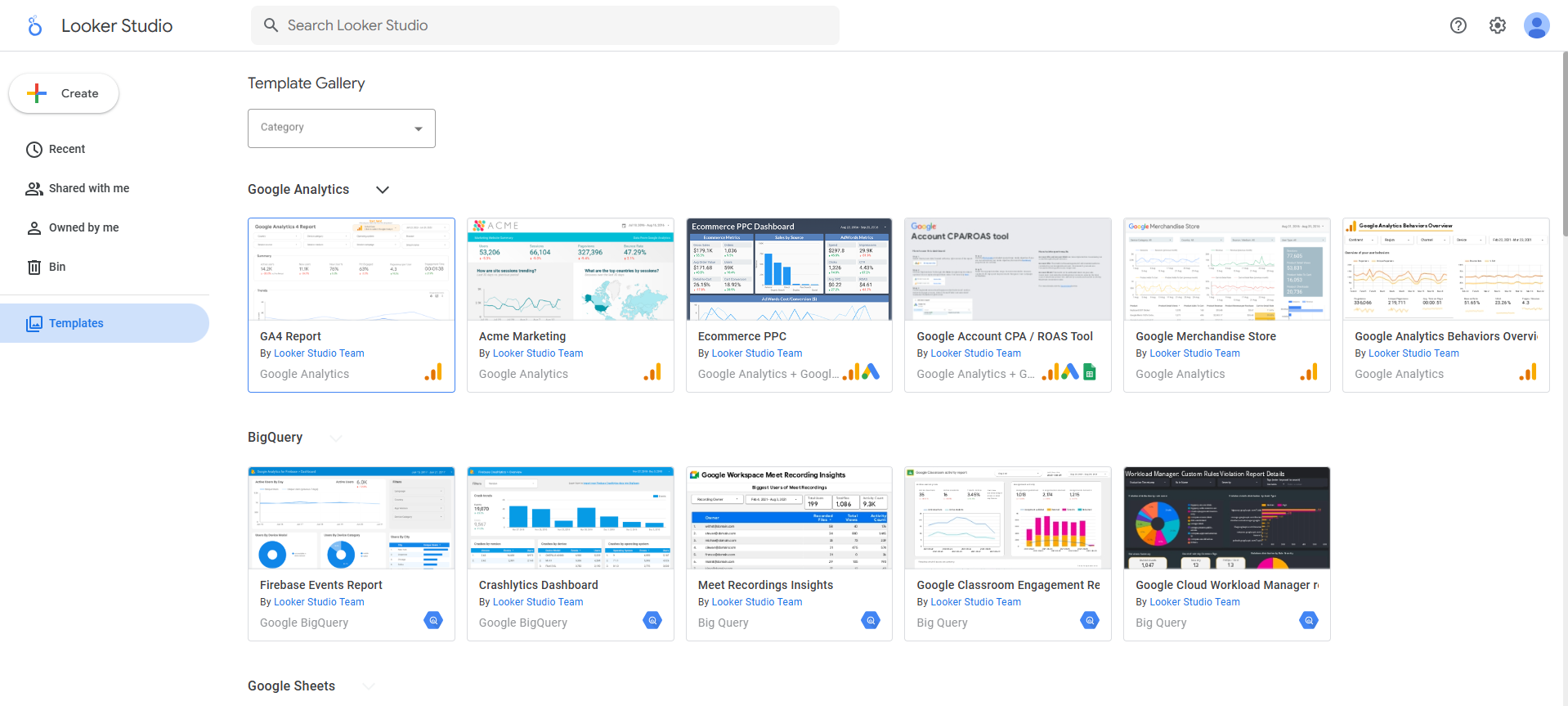
To add data to your report, Looker Studio asks you to connect a data source. It supports hundreds of connectors, from Google Analytics and Google Ads to spreadsheets and third-party platforms. The connection is live, so your dashboard always reflects the latest numbers.
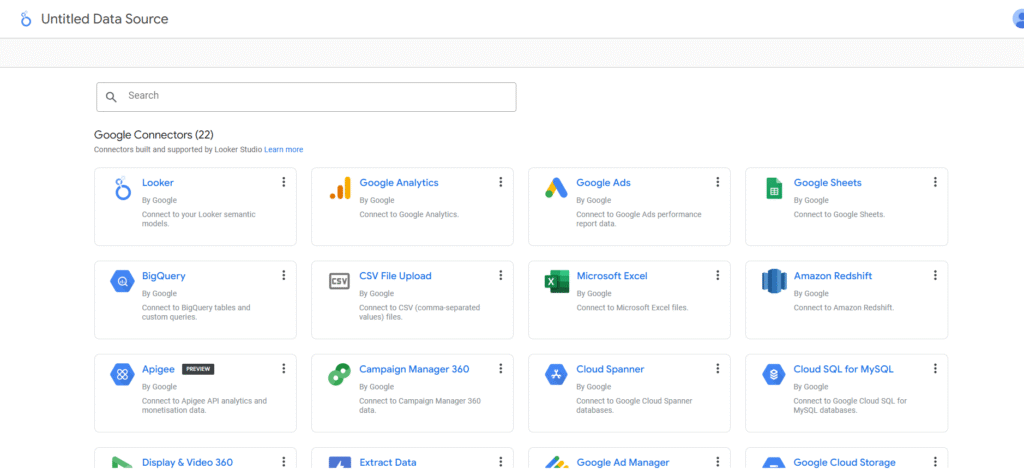
Once your data is connected, creating visuals is straightforward. You choose from charts, scorecards, tables, geo maps, and more. It’s a drag-and-drop experience, designed for marketers who may not be data experts but still want rich, insightful reports.
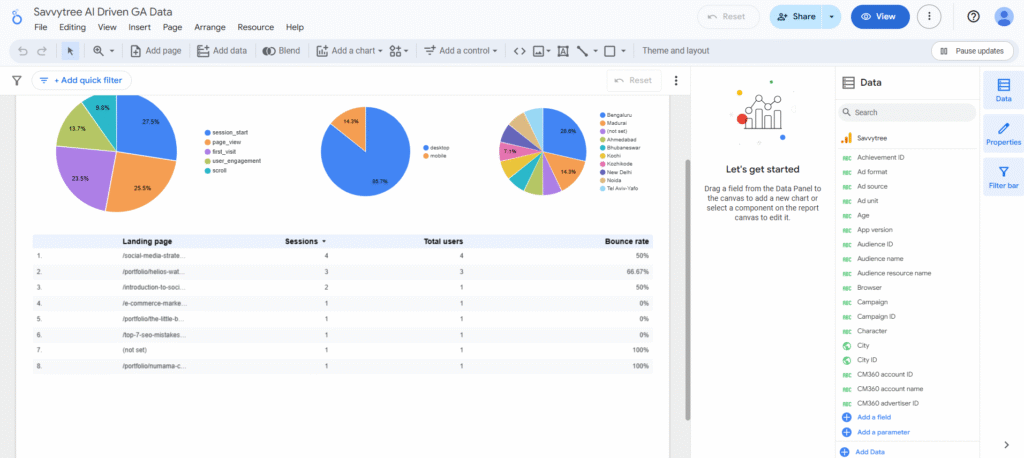
Here’s a tip from our experience: Start your dashboard with key metrics at the top, things like users, sessions, or conversions. These “scorecards” give you a quick pulse on performance. Below that, add tables or charts that break down data by traffic source, campaign, or location.
Each visual is fully customizable. You can change colours, fonts, date ranges, filters, and even blend data from multiple sources on one page. Need to compare ad spend against sales? No problem. Looker Studio lets you compare and analyse data across platforms seamlessly.
You can also share your dashboards with clients or team members, allowing collaboration and quicker decision-making. In short, Looker Studio turns raw marketing data into clear and actionable outcomes.
Why Looker Studio Is an Important Tool for Digital Marketing
Data is king. But raw data is confusing. When you pull reports from various tools, each shows different metrics differently. Without a clear, unified view, making smart decisions gets tougher.
It helps you transform your marketing data into one clean, easy-to-read dashboard, with no more toggling between platforms or staring at endless spreadsheets. Whether you’re tracking ad spend, website visitors, conversions, or social engagement, Looker Studio makes it easier.
The best benefit is real-time data updating. In fast-moving e-commerce campaigns, having real-time data is crucial for pausing a failing ad or doubling down on a winner.
Another powerful advantage is customisation. Different teams have different goals. Executives might want high-level summaries, while analysts need detailed breakdowns. Looker Studio lets you create reports for each audience. You can decide which metrics to highlight and how to visualise them.
It makes collaboration much easier. Instead of emailing static PDFs, teams can share live dashboards that any stakeholder can access anytime. Resulting in faster feedback, deeper discussions, and quicker decisions.
Also Read: Beginner’s Guide to Email Marketing Automation for Small Businesses
Latest Trends and Updates of Google Looker Studio
- Google improved automation capabilities. Dashboards now refresh data more frequently and handle large data sets without slowing down, making real-time monitoring easier than ever.
- The introduction of responsive report layouts. These make sure your dashboards look great, whether you’re accessing them on a desktop, tablet, or smartphone, while everyone on your team can view reports with no clunky interfaces or zooming required like before.
- Now you can access more third-party tools integration for social media platforms, e-commerce tools, or custom databases. Looker Studio’s expanded ecosystem means fewer gaps in your data analysis.
- Now you have fresh chart types and styling options that allow for more customised and visually engaging reports.
- Lastly, there’s a growing emphasis on collaboration workflows. Looker Studio now supports better sharing permissions and commenting features, making teamwork around reports smoother and feedback cycles quicker.
Did you know: The Voice Search SEO
Advanced Tips:
Once you get handy of the tool
- Explore data blending, which helps you combine multiple data sources on one chart to gain deeper insights, such as comparing ad spend with revenue. Use LookML or calculated fields for custom metrics that match your business goals.
- Experiment with filters and date range controls to make your reports interactive, so stakeholders can explore the data themselves. A good practice is to use free-form layouts for precise control over your design, but test responsive layouts if mobile access is critical for your team.
- Use Looker Studio’s sharing and collaboration features. Share real-time reports with clients or teammates, controlling who can view or edit. Regularly update and adjust dashboards as your campaigns evolve to keep insights fresh and relevant.
Also Read: How to Improve Your Brand’s Local SEO to Attract Nearby Customers
Summary
Google Looker Studio is a free data visualisation tool offered by Google to its beloved marketers. It helps them turn their complex data problem into clear insights, guiding smarter decisions and better ROI. With its flexibility, real-time updates, and powerful integrations, it’s a go-to tool for digital marketers.
With consistent use and ongoing learning, Google Looker Studio will become an indispensable tool in your marketing arsenal, helping you stay ahead in a fiercely competitive digital landscape.
For brands looking to amplify their digital presence in Delhi, partnering with the best social media agency in Delhi that leverages Looker Studio’s advanced reporting to deliver data-driven strategies tailored to your brand’s unique goals can really make a difference for your brand. Savvytree helps maximise your brand’s campaign performance, improve audience engagement, and achieve measurable growth.
How to Find and Resolve Keyword Cannibalisation Problems
Keyword cannibalisation is a common SEO problem that can quietly harm your website’s search rankings. This situation means your pages end up competing with each other’s chances of ranking well, which leads to lower traffic. With search engines getting smarter every day, it’s more important to fix these issues quickly and correctly.
In this blog, you’ll find simple yet expert advice on what keyword cannibalisation really means, how to find it on your site, and proven ways to fix and prevent it. The goal is to help you take good control of SEO and help you improve your website’s organic traffic.
What Is Keyword Cannibalisation?
Imagine you have several pages on your website, all trying to rank for the same keyword. Instead of helping you, these pages end up working against each other. That’s what keyword cannibalisation is — when multiple pages compete for the same or very similar search terms.
Why does this happen? Often, it’s because of overlapping content topics or unclear keyword targeting.
For example, you might have 2 blog posts and a product page, all optimised around “best seo agency in Delhi,” with each page covering the same thing. It is difficult for Google to decide which page to rank higher. The result? Your site’s authority for that keyword gets split, lowering the chance of any one page ranking well.
It’s worth noting that not all cases of keyword overlap are harmful. If each page addresses a unique aspect or intent of the keyword, it can actually boost your SEO. However, actually cannibalisation happens when the content essentially competes head-to-head, confusing both search engines and visitors.
Here’s a simple example: If one page targets “SEO services” and another targets “SEO services in Delhi,” they may complement each other by focusing on slightly different searches. But if two pages both aim to rank for “SEO services” with nearly identical content, they’re likely cannibalising.
Why Is Keyword Cannibalisation Harmful?

Keyword cannibalisation can cause several problems that can hold you back from ranking higher and getting more organic visitors on the right page.
- First, it gets difficult for search engines to choose the best page to show in the results. When multiple pages rank for the same queries, none of them stand out clearly. This can lead to lower rankings across all those pages instead of one page.
- Another major issue is the dilution of page authority (PA). Instead of having one strong page attracting all backlinks and user attention, multiple weaker pages divide the links and traffic. This fragmentation makes it harder for any single page to become authoritative in the eyes of search engines.
- Keyword Cannibalisation also hurts your click-through rate (CTR). When your site shows multiple similar pages in results, users may feel unsure about which one to click. Sometimes, your strongest page gets pushed down in rankings because of this split, losing valuable clicks to weaker pages.
- Finally, it can waste your crawl budget. Search engines spend time crawling pages that essentially say the same thing, which can slow down the discovery and indexing of your other valuable content.
How to Find Keyword Cannibalisation
Luckily, several straightforward methods and tools can help you fix this issue
1. Perform a Content Audit
Start by reviewing your existing pages and posts. Make a simple spreadsheet listing each URL along with the primary keyword it targets. This manual process helps you spot overlaps where multiple pages may be optimised around the same search terms. It’s especially useful for smaller sites or niche topics.
2. Use Google Search Console
Google Search Console (GSC) is a free and powerful tool. Inside GSC, go to the “Performance” section and filter by queries. Then check the “Pages” tab to see if multiple URLs rank for the same keyword. If you notice several pages drawing clicks and impressions for one query, it’s a red flag for cannibalisation.
3. Run Site: Search Queries
Another quick trick is to use the site: operator in Google. For example, type site:yourdomain.com ‘target keyword” into Google search. This displays all indexed pages that contain the keyword. From there, assess whether those pages have overlapping content or similar intent. It gives you a snapshot of potential cannibalisation but requires manual review.
4. Employ SEO Tools
SEO platforms like Semrush, Ahrefs, and Mangools offer dedicated cannibalisation reports. These tools track your rankings and highlight keywords with multiple pages competing against each other. They provide valuable insights with less manual work, especially useful if you manage a large website.
5. Analyse Ranking & Traffic Patterns
Look for fluctuations or drops in keyword rankings and traffic. Sudden dips might indicate internal competition between your pages. Comparing Google Analytics data alongside search rankings can reveal which pages are vying for the same audience.
Also Read: How to Improve Your Brand’s Local SEO to Attract Nearby Customers
How to Fix Keyword Cannibalisation Problems
The solution depends on why the cannibalisation is happening and how your content is structured. Here are some effective ways to deal with it:
1. Consolidate Similar Pages
If two or more pages cover almost the same topic, consider merging them into one resource. This creates a stronger page with better chances of ranking. You can redirect the old URLs to this main page to preserve any backlinks and traffic.
2. Use Canonical Tags
When you have multiple pages with very similar content that can’t be combined, such as different versions of a product, using canonical tags helps. These tags tell search engines which page is the “master” version to prioritise in search results, avoiding penalties for duplicate content.
3. Implement 301 Redirects
For pages that are weak or unnecessary but still attract traffic, use 301 redirects to send visitors and search engines to the most relevant page. This transfers the SEO value and prevents diluted rankings.
4. Adjust Internal Linking
Update your site’s internal links to point to the most important pages for each keyword. Use clear, descriptive anchor texts that align with your target keywords. This helps search engines understand which pages are the primary sources of information.
5. Differentiate Content Focus
If you want to keep similar pages, make sure each targets a unique angle or search intent. For example, one page can focus on “how-to” information while another addresses product reviews or comparisons. This reduces direct competition and adds value for users.
Bonus Tips for Managing Keyword Cannibalisation Like an SEO Pro
Here are some bonus tips for SEO Experts:
- Create a Keyword Map – Assign specific keywords to individual pages before you start creating content. This map acts like a blueprint, making sure every page has a unique focus and reducing the risks of overlap.
- Focus on Search Intent – Understand what your audience actually wants when they search for a keyword. Tailor each page to meet a distinct user need—whether it’s information, a product, or a solution.
- Use Pillar Content and Topic Clusters – Build strong, comprehensive pillar pages covering broad topics, then support them with cluster content targeting niche keywords. This structure helps search engines see your site as well-organised and authoritative.
- Regular Content Audits – Make it a habit to review your content periodically. Look for emerging cannibalisation issues and adjust your content or strategy to maintain clarity.
- Leverage Analytics – Use tools like Google Analytics and Search Console to monitor which pages rank and receive traffic for your keywords. If multiple pages fight for the same keyword, it’s time to act.
- Optimise Internal Linking – Point internal links strategically to your preferred pages. Clear and descriptive anchor text guides both users and search engines toward the right content.
Also Read: AI Search Update August 2025
Summary
Keyword cannibalisation can quietly hold your website back by making your pages compete with each other. When this happens, your website doesn’t rank as well as it should, and you miss out on valuable traffic.
The good news is you can fix it. By finding where keyword cannibalisation happens and taking steps like merging pages, setting canonical tags, and improving internal linking, you help search engines understand your site better. This can boost your rankings and make your best content easy for visitors to find.
If you want a comprehensive new age SEO strategy optimised with Google AI search engine. Book a Call with Savvytree, a digital marketing agency in Delhi. Start by checking your own website today. A small effort now can lead to bigger organic traffic and better results tomorrow.